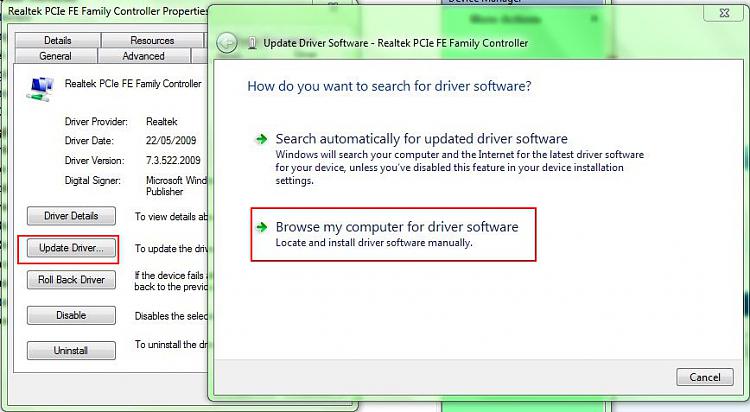New
#1
Nvidia driver 270.51 wont install, but shouldn't it?
-
-
-
New #3
thanks for the link, but, I already have the latest driver release from that method. Brink posted the beta drivers and I cant install them even though it says I should be able to.
-
-
-
New #6
As you have an OEM machine, installing drivers direct from Nvidia is NOT recommended. Often devices in OEM machines are configured to work a little differently.
In fact Nvidia's site should have told you that, but either you ignored/didn't read the warning, or more likely; as your machine shipped with Vista, I guess you have done a manual upgrade to 7, hence why the OEM wasnt detected.
The latest driver for your machine is a Vista driver, available from here: Software Upgrade
To ensure compatibility, use this tutorial: Drivers - Install Vista Drivers on Windows 7
-
New #7
Roderunner, i tried it your way but it did not work. Thank for the idea though :)
severedsolo, yes, I have installed Windows 7 over the OEM Vista that shipped.
I want to make sure I understand you, severedsolo. I am using a machine with a manual instal of Windows 7, but I should only install new drivers using compatibility mode for Vista?
Or are you telling me to use those old drivers from 2008 meant for Vista, on a computer running windows 7?
-
New #8
If I were to take an intelligent guess, (and that's all it is) I would say the driver will not install, because Windows or the installer has detected OEM hardware, and knows that it can/probably will break something.
In fact, it's more likely to be the chipset that will cause issues, but as graphic drivers on integrated chips, (which you have) install with chipset drivers as well normally, then it is highly recommended that you use the OEM version, in case they have changed it to work with their hardware.
Generally speaking, it is always best to update from the OEM, so yes, I would give that Vista driver a bash.
Be sure to check dates first though, to make sure that it really is an upgrade.
-
-
New #10
You are using a notebook, right. 9600"M" means Mobile = Notebook.
You have to get Notebook graphic card drivers from the manufacturer. The stock drivers will not install on a notebook.
Related Discussions



 Quote
Quote