New
#1
This Device Can Perform Faster
Hi Everyone,
I've recently been getting errors about my USB devices. It shows "This device can perform faster..."
I'm pretty sure all the USB ports and both the devices I've tried are USB 2.0 compliant.
Prior to this, My Mom, who also uses my desktop was alerted of a possible infection by MSE, which is what I have for an Antivirus. She said, she chose no option and went on about her usual browsing.
I've done some checking in device manager and I came up with these.
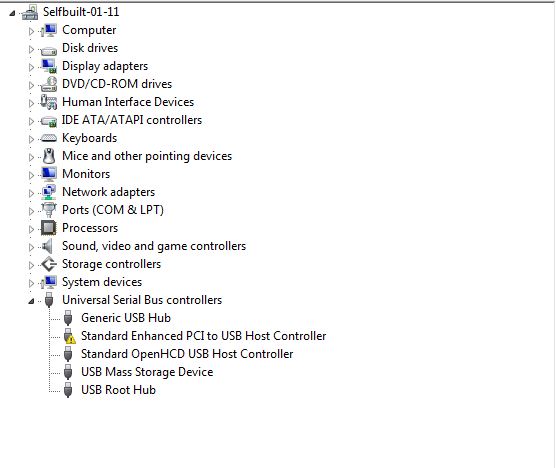
I've updated my definitions on both MSE and MBAM and I'm performing a full scan on both. I'll return here to let you guys know if there is a possible infection.
In the meantime, is there anything else that could be causing this? I don't remember installing anything new except IE9, which came with the Tuesday Windows Updates.
Also, I've tried two devices (thumb drive and mobile phone) on multiple ports (front and back).
I've also tried different cables for my mobile phone.




 Quote
Quote
