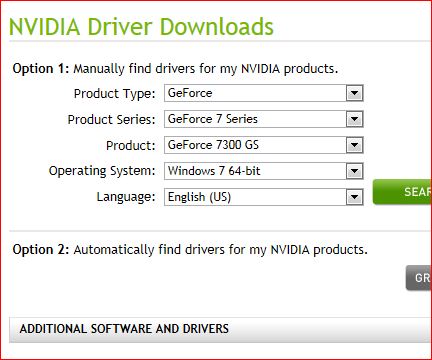New
#1
CANNOT SEE DISPLAY DRIVERS IN DEVICE MANAGER
I have recently added a second physical hard drive with windows 7 pro 64bit os installed. The other hard drive is runing windows XP 32 bit Home Edition. The system is configured in dual boot. I cannot see the display drivers in device manager nor can I install the 64 bit drivers for my video card which is a ge force gs 7300 in windows 7.
Also I checked my original graphics drivers in the XP 32 bit OS and had to reinstall them as there was a change to them. Now i had a tech at NCIX do the install and configuration for me and he told me that the sysytem was operating fine but when i started to personalize and configure windows 7 I'm getting error messages when i try to open DVD maker or some other program that requires graphics support ... now the current graphics is called simply VGA which seems to be a basic program for my display.
When i begin the install process of the Nvidia 64bit drivers the wizard stops after about the first 30 seconds with the error message that it cannot find any graphics card/drivers to support and complete the install.... please help


 Quote
Quote