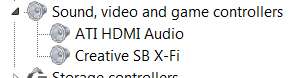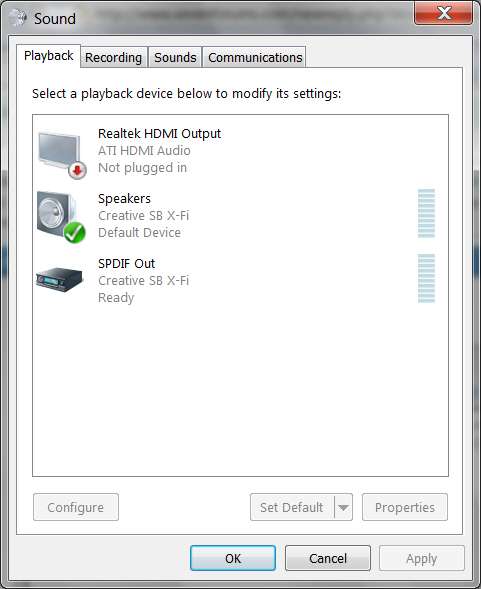New
#1
How to stop windows7x64 from installing drivers
HI, can someone tell me what settings to use to stop windows 7 from auto installing sound drivers. I have Realteck onboard audio on my Asrock 890 Deluxe Am3 motherboard. And have ATI catalyst for my ATI video Cards (crossfired) . I want to use Realteck as my for default sound, so when I go to device manager and uninstall the ati hd audio drivers they get deleted, but when I reboot my pc windows 7 reinstalls the ati hd drivers. How can I stop windows 7 from reinstalling the ati hd drivers. The reason I don't want two well really three sets of audio drivers because the cards are crossfired windows 7 is installing two sets of ati hd sound drivers one for each video card and the Realteck drivers, is because windows 7 is crashing when gaming and I think the sound drivers are conflicting and causing the crashes.Thanks RaneR
Last edited by Raner; 17 May 2011 at 09:29. Reason: Miss spelled drivers


 Quote
Quote