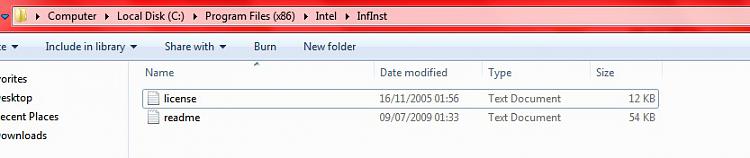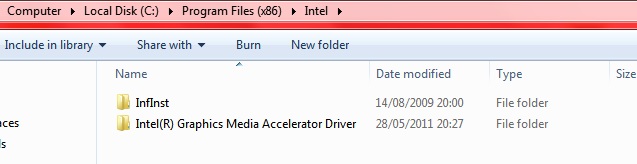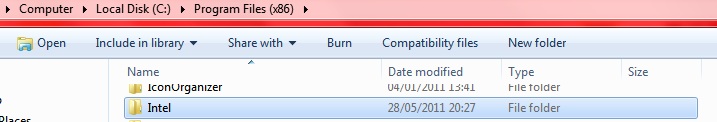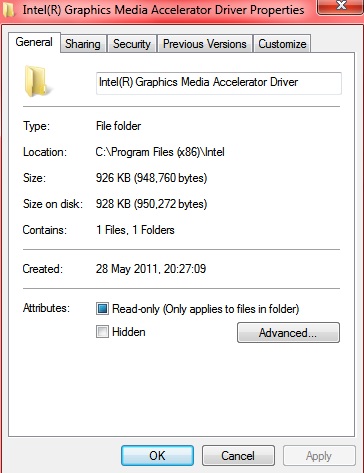New
#1
Intel Graphics Media Accelerator Driver? A huge 37.1 GB!??!?
I have a Presario CQ61 Laptop. Compaq.
I was trying to clear some memory to make my laptop faster...and I found the Driver was the biggest. Do I really need this Accelerator? 37.1GB is HUGE!?
I can send you a photo if you want PROOF?
I can't install it? I click uninstall and nothing happens?
OS: Windows 7 Home Premium.
Jun.
Last edited by JustTehPanda; 10 Jun 2011 at 14:25. Reason: To Show Derekimo

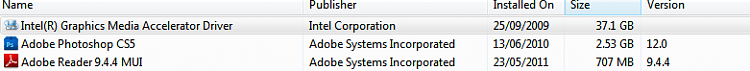

 Quote
Quote