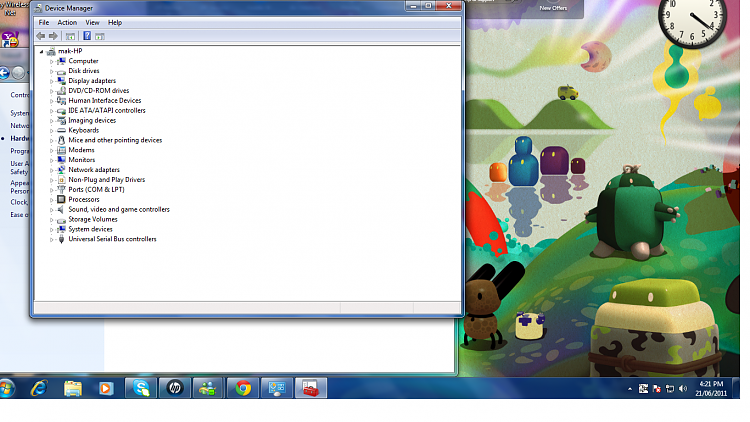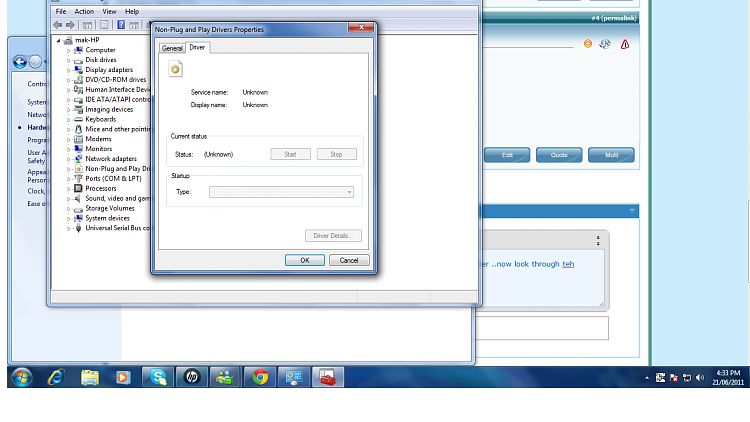New
#1
xpod driver usb 2.0
i have a problem that i have window 7 professional n xpod xp-097 high end 5.0 pixels usb 2.0 high speed plg n play cam ... and processor is pentium dual core cpu e 5500 2.80 ghzand ram is 1.00 gb 32 bit operating sysytem ...... how i install driver of this cam on my pc .. kindly help me plzzzz .i have also cd driver


 Quote
Quote