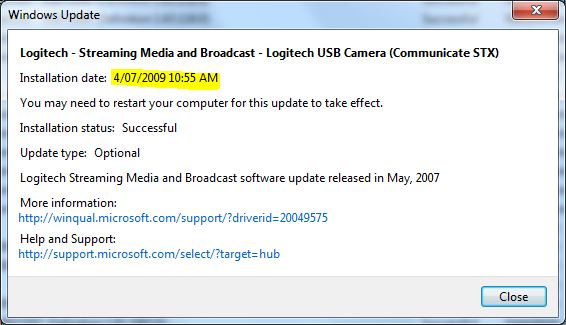New
#11
Logitech Webcam communicate STX
-
-
New #12
-
New #13
I, too, am using a Logitech Webcam communicate STX. And I, too, can't get it to work in Win 7 (64-bit, build 7100). I've done all the updates I can and still no love. I've tried installing Logitech's drivers in WinXP and Vista modes and still nada. I have an older scanner that is facing extinction on Win7, too. Good thing I love WinXP - cuz it looks like I'm going back. So far, no compelling reason to "upgrade" to Win7. Too bad I'll be forced to someday.
-
-
New #15
dmex,
I have no idea where you got the screenshot. When I go to Windows Update, it tells me there are no updates for me - except language packs. The Device Stage shows a "Camera" with a red X on it. When I try to update the driver for it, I get "Sorry, there are no updates available... blah blah blah..." Am I missing something here? Is there somewhere else to look for compatible drivers? I'd love to use both my webcam and my scanner. BTW, the scanner worked in builds before 7100.
-
New #16
-
New #17
-
New #18
-
New #19
dmex,
Laughs on me - I read your reply as "RC 7600 available..." - breezed right on over the "RTM" part. D'oh! As for the BSOD, they happened quickly and the computer restarted before I could investigate. I assumed at first it was due to an underpowered PSU, but after replacing the PSU, I still got BSOD. I haven't seen BSOD since Win98 days. I run WinXP SP3 32-bit on a SSD drive and a 5GB ramdisk - it's smoking fast and stable as hell. I'm running Win7 RC1 (build 7100) 64-bit on a HDD because running it on the SSD was unbelieveably slow.
-
New #20
So the conclusion is that the drivers are installed through windows update but you can't install any fully working software ...
Related Discussions


 Quote
Quote the official drivers for this webcam are on Windows Update so what type of error are you getting when Windows attempts to install the driver software?
the official drivers for this webcam are on Windows Update so what type of error are you getting when Windows attempts to install the driver software?