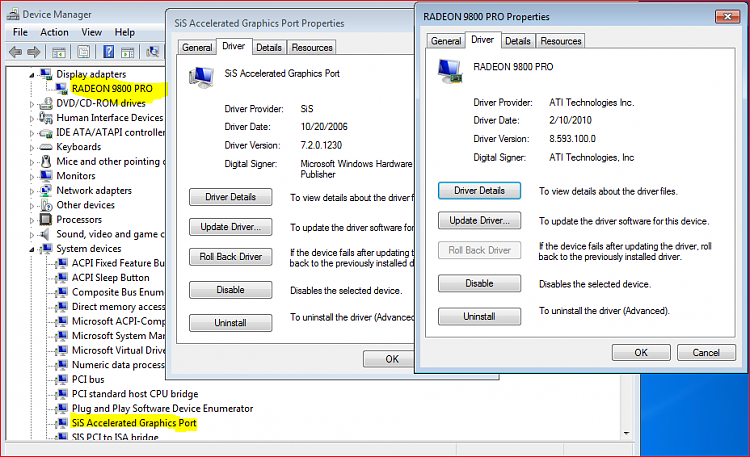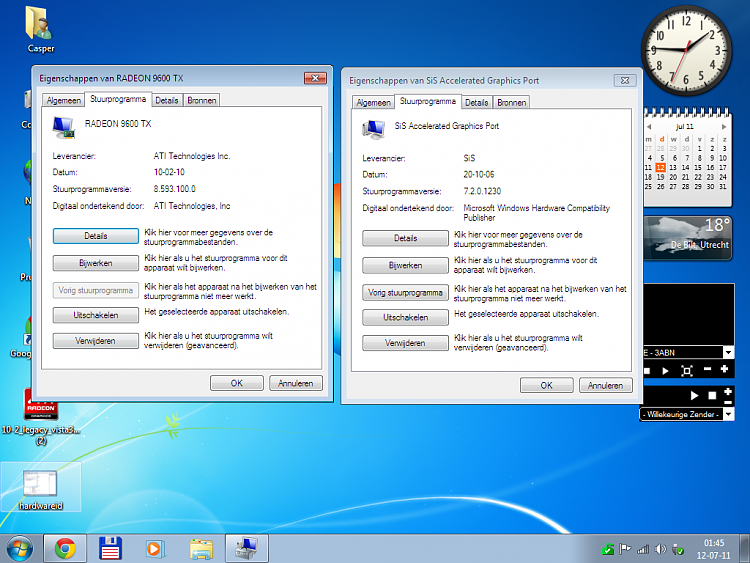New
#11
Wow! Realy? Just download the 10.2 legacy ati ccc package. Works great. It is a vista driver but it will work. I have used it with the card discribed and the driver wil work. I have a 9550 and a 9600 both AGP and it works. Go into safe mode and uninstall the gpu under device manager then restart your computer. Unpack the ati driver (DO NOT INSTALL). Next go back into device manager and install the driver using device manager. Then restart. That it. If that does not work then you do not have the card you think you do. Could you post a pic of the gpu along with a pic of the part number. I will do my best to help.
x32
ATI Catalyst
x64
ATI Catalyst


 Quote
Quote