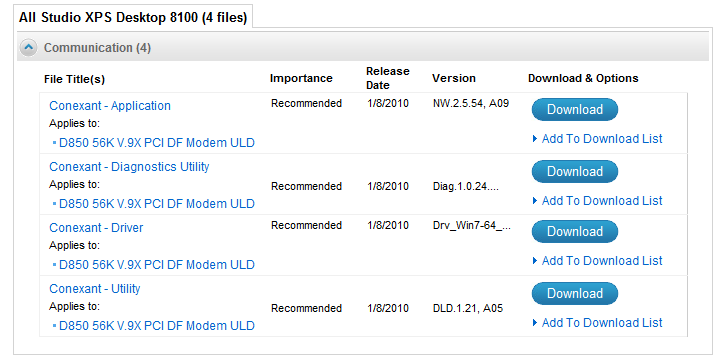New
#31
Andy, can you plug your PC into a wired connection so Windows Updates can scan it and provide the correct drivers needed via optional Windows Updates? Allow it several restarts to do this.
If the chipset didn't install then you need to click on the Device Manager driver tab for PCI card without driver and browse into the file where the chipset was unzipped, until it picks up the driver.
Once you put the Dell Service tag number into the Support Downloads webpage, does it show any PCI card drivers offered, since this may be an add-on card for the tag build? If not then it should be in the chipset.
If these methods fail, you 'll need to trace the exact hardware make/model of the PCI card and Wireless adapter using this tool, then google it to find the driver on the maker's SUpport Downloads webpage. Hardware Identification
If you want to post up the Dell Service tag number we can work on it from this end to see if the drivers are there for you.
Last edited by gregrocker; 30 Aug 2011 at 18:04.


 Quote
Quote