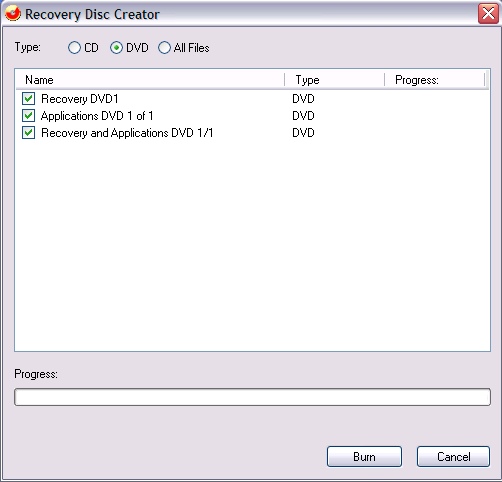New
#1
Will drivers work in Windows 8?
I have a Toshiba Satellite C655-S5061. It is running Windows 7 Home Premium 64 bit. I just downloaded the ISO for Windows 8 Developer Preview (without developer tools) and I want to install it over Windows 7 without erasing ANYTHING. If I install this, will my Wireless drivers and other things like that still work? I NEED Wifi drivers for school.


 Quote
Quote