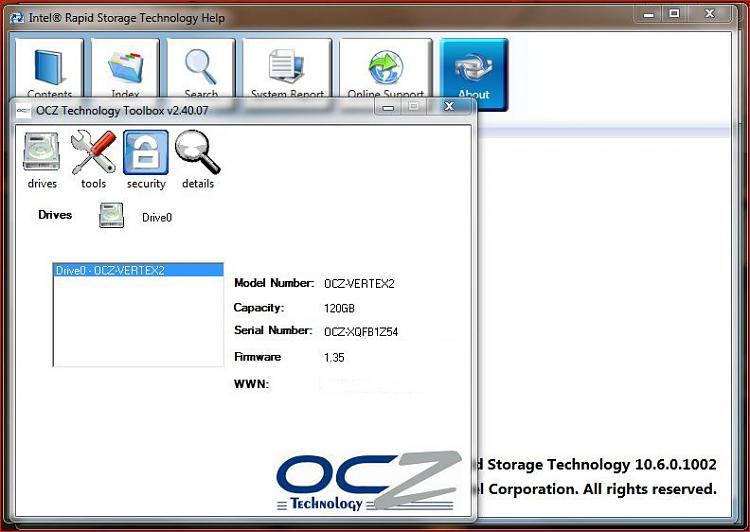New
#11
Well I (and Airbot) have actually used it under Windows 7 with Intel's IRST 10 drivers - OCZ Sandforce Drive Firmware Update 1.32/1.33 released
And the image I posted is of OCZ's Toolbox actually working with Intel's 10 series drivers. Take a closer look at the image and notice the version number for IRST
Now I will say I haven't tried the newest OCZ toolbox, but I will give them a try and post the results here.



 Quote
Quote