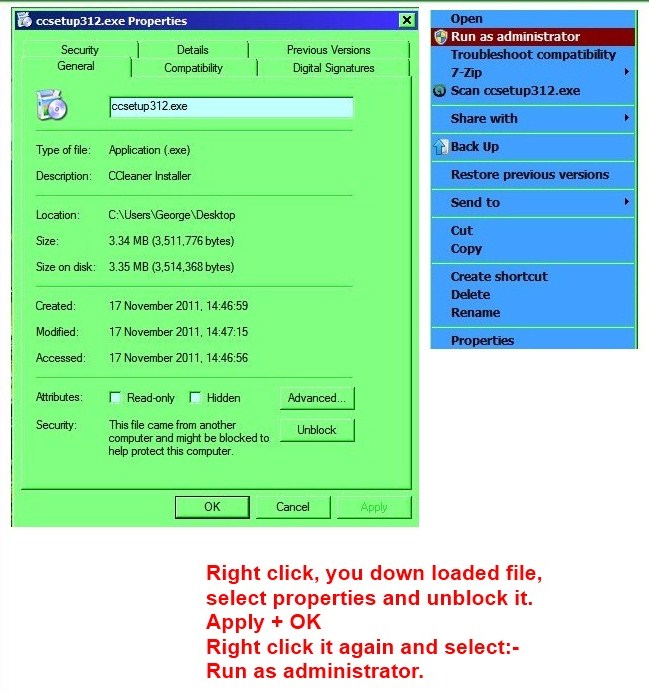New
#1
Problems with my Nvidia Geforce Driver G102M
Hello, so recently i have installed windows 7 ultimate it installed Nvidia drivers everything was fine. Than the next day i turned on my laptop and my screen was in 800x600 resolution and the driver was set to VgaSave, than i tried opening Nvidia settings and it said "You are not currently using a display attached to an NVIDIA GPU." So then i installed my drivers manually by going to nvidia.com and searching for the right one. After that it worked fine for 2-3 days, but even though the drivers worked the action center still told me that i need to install my Video card driver. today i turned on my laptop and same thing happened again my screen resolution was set to 800x600, driver was set to VgaSave and when i tried opening Nvidia setting it said "You are not currently using a display attached to an NVIDIA GPU." When i go to Device Manager and check for error in Properties it says: "Windows cannot initialize the device driver for this hardware. (Code 37)". If anyone would help that would be great.
P.S everything worked fine on Windows Xp, this just happened when i installed windows 7 ultimate.


 Quote
Quote