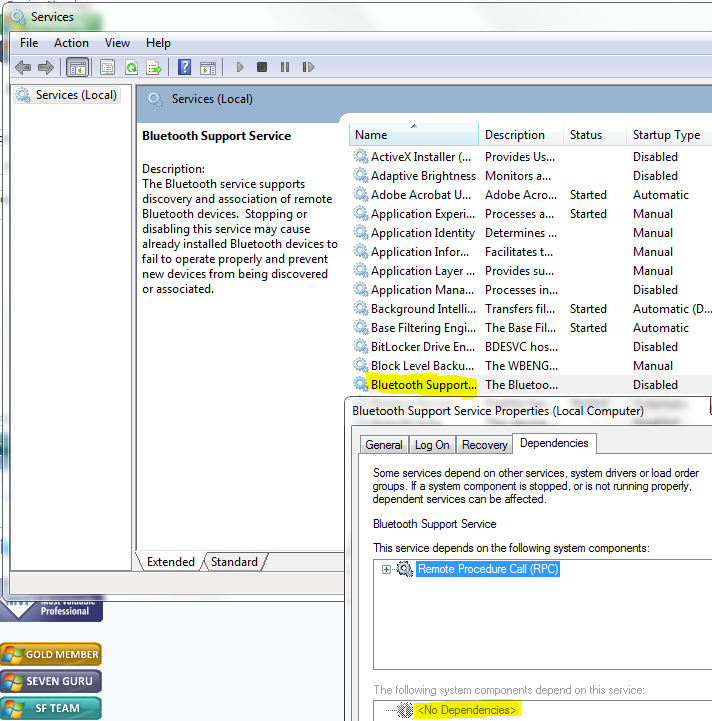New
#1
How can i disable automatic Bluetooth driver installation ?
Hi guys,
i have got a problem, i do not know how can i disable automatic Bluetooth driver installation ?
I have already uninstalled Bluetooth driver, but after i do the restart, Bluetooth driver is installed again.
I want to unistall Bluetooth driver (i do not need it) and disable automatic installation after restart.
Please, can anybody help me to solve this problem ?
Sorry for bad english


 Quote
Quote