New
#11
Video card driver doesn't support Aero effects
-
-
New #12
In the case of one like the Acer in this thread, based on the specs of having an i5 CPU and AMD graphics is usually a good indication. Doesn't always work that way as some of the manufacturers will disable the Intel graphics leaving just the AMD (or Nvidia if so equipped) graphics, in which case the reference AMD mobility driver will likely work; which wasn't always the case a couple of years ago whether AMD or Nvidia due to licensing restrictions between the GPU manufacturers and laptop manufacturers (and is still in affect with a few of them, primarily Sony and Toshiba; neither of which will allow the use of reference video drivers, you have to use modded (or mod yourself) drivers).
You can also look at the download page for the laptop in question,
http://support.acer.com/product/defa...x?modelId=2070
and if they list both like this one, then it is another good indication that it supports switchable graphics. You can also go the extra step (as long as you're not bandwidth constrained b y your ISP) and download the AMD/Nvidia driver and check the INF. In the case of this model Acer (and most from what I have seen), Acer has actually modded the AMD INF to reference and install the Intel driver (which is also inside the folder),
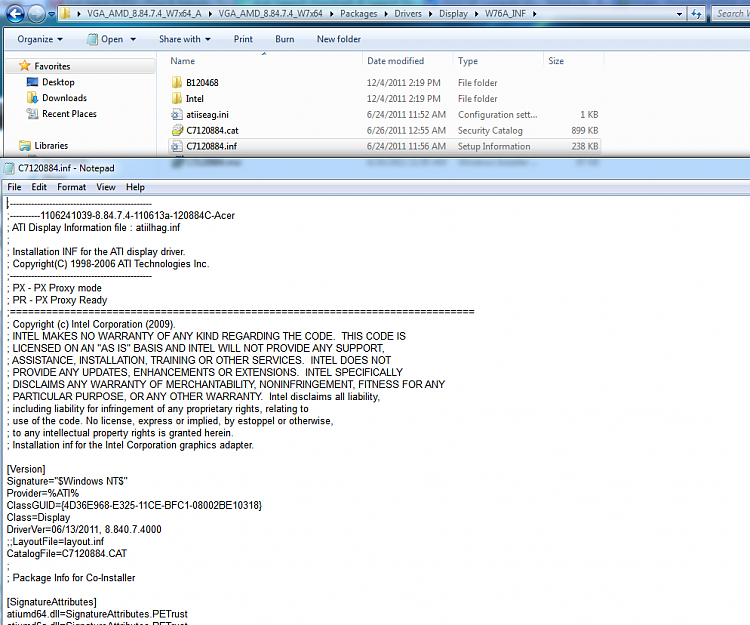
-
New #13
Thx for the reply guys, well I went ahead and tried to do the auto-update by using the device manager in my laptop. Searched for the Intel and it says its the latest, and then I went on to my ATI graphics and it downloaded some kind of update and installed it.
Here's the strange part, during installation of the update, my screen went blank, as in no backlit light of the black screen at all. Its like the whole monitor shut off. I had to manually shut down by pressing the power button to reboot it. Then it says my computer just recovered from a serious error? I mean, how can an auto-update be this hell of a problem?
I mean, how can an auto-update be this hell of a problem?
Anyways, I managed to get my Aero up & running after that "update" from Device Manager. Problem now is it seems kinda buggy to me, its like the Aero works in my explorer windows sometimes and other times its problematic. I had to go to Performance Information & Tools to reset the Aero visual effects settings several times already. Its really troublesome.
I had to go to Performance Information & Tools to reset the Aero visual effects settings several times already. Its really troublesome.
Related Discussions


 Quote
Quote