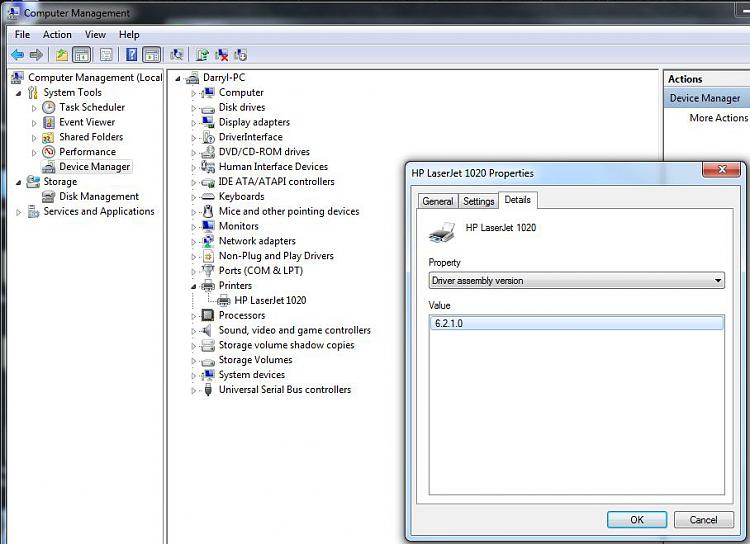New
#1
How to find out the driver version of an already installed printer?
I recently plugged in an USB Kyocera laser printer into my Win7 notebook and a printer driver was installed automatically. Fine.
How can I find out now the exact driver version of this printer?
When I go to
Control Panel\Hardware and Sound\Devices and Printers
and right click on the installed printer icon and select "printer properties" from context menu then I find NOWHERE a tab with the printer driver version number.
How else can I find it out?
Peter


 Quote
Quote