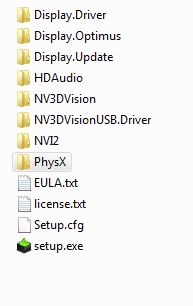New
#1
nVidia Control Panel & Drivers Problems
Hello guys,
I am having some real annoying problems with the nVidia Control Panel + Drivers (Geforce GT220), for about a year or two now lol.
So I currently have the 275.33 installed, and every time there's an update I have tried to update the drivers but with no luck.
Okey this is what happens every time:
I download the right driver, in this case, the very latest (295.73-desktop-win7-winvista-64bit-international-whql.exe) and extract the files.
I run as administrator the installer, accept terms and accept & install.
It starts well, after about 20% of the progressbar, the installation stops at nVidia Control Panel and it says "Error". And nothing else can be done. I've been stuck with the 275.33 drivers for months!
I've tried the following:
1. Perform a "Clean Install". Deleted my drivers, and then fails at the Control Panel installation.
2. Uninstall drivers in normal mode. Reboot into safe mode, use Driver Sweeper to clean leftover files, clean registry with CCleaner. Boot back into normal mode, run installer, it fails. Have to system restore to get drivers back installed (not even the 275.33 installation works!)
3. I've even tried following a suggestion I found online, I totally uninstalled the drivers, and then used Windows Update to find the drivers. (I hate using Windows Update to update anything but the OS). The updates failed.
Computer Specs:
I have no idea what to do now. My whole pc is up-to-date, bios and all, except nVidia.Code:Operating System MS Windows 7 Home Premium 64-bit SP1 CPU Intel Core i3 530 @ 2.93GHz Clarkdale 32nm Technology RAM 4,00 GB Dual-Channel DDR3 @ 666MHz (9-9-9-24) Motherboard Gigabyte Technology Co., Ltd. H55M-S2H (Socket 1156) Graphics TLU-01911C (1440x900@60Hz) 1024MB GeForce GT 220 (Gigabyte) Hard Drives 488GB Seagate ST3500418AS ATA Device (SATA) Optical Drives MagicISO Virtual DVD-ROM0000 HL-DT-ST DVDRAM GH22NS50 ATA Device Audio Realtek High Definition Audio
Suggestions are gladly welcome, if you need any info just ask.
Thanks in advance!


 Quote
Quote