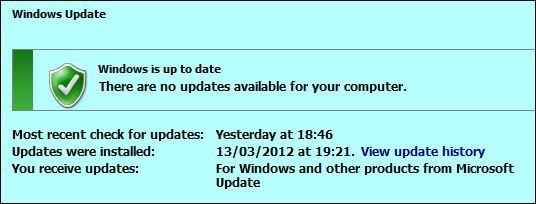New
#1
Problem with the driver for Local Area Connection Adapter
Hello, my laptop works fine with a wireless connection, but now that my wireless router does not work i resort to connecting with a wired connection.
When i'm in the Network connections window, it says that the Local area connection is enabled (RealTek PCIe GBE Family Controller)
However, i'm still not connected to the internet. When i diagnose the LAC it says There might be a problem with the driver for the Local Area Connection adapter.
I have tried ipconfig /all, it shows media disconnected for everything.
I have also tried putting the installation disc that came with the laptop, went to drivers, Realtek, setup, but still does not work.
Anyone know the problem? Thanks for your time.


 Quote
Quote