New
#11
I only ask because you mentioned using these mice on other computers...are you certain that the driver that you are trying to use is for Windows 7 Home Premium?
I only ask because you mentioned using these mice on other computers...are you certain that the driver that you are trying to use is for Windows 7 Home Premium?
Froze in safe mode as well.
This literally happened over night sibbil.
Last week the mouse worked fine on this laptop.
I just plugged it into my netbook and it works fine on that one.
After reading this more closely, I realized that I had missed the part about the problem with plugging in ANY USB device. I had thought the problem was only with the mice. Have you checked in the Device Manager to make certain that USB is properly installed, and the hub that you are trying to use is not overloaded?
I have no idea what is wrong with the USB drives nor do i know how to tell if they are ok.
I appreciate all that you guys are trying to offer in assistance, but again I think the solution will only come from what I originally asked for.
Blocking the Driver Software Installation.
regardless here is a shot of what my device manager looks like and the drivers that are just duplicating and not installing.
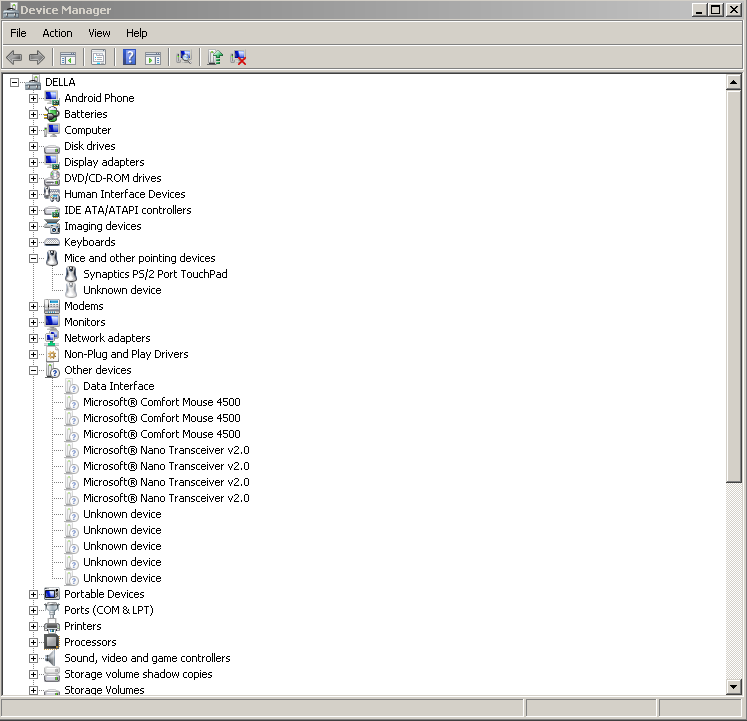
That screenshot is of no use, because you have to scroll down to the very bottom and expand the section labeled Universal Serial Bus Controllers. Once done, look for any items listed that have a ? or ! in front of it. Also select Properties for any item in the hub section and go to the power tab, and it will tell you how many ports it has and the amount of power being used.
Being a laptop, I have no idea of how many USB ports you have available, but if more than one, try using another.