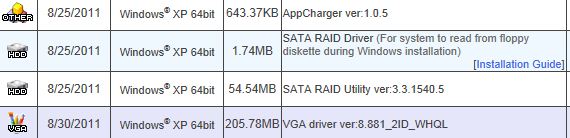New
#1
What drivers do I need?
Hi,
Firstly, I know this should be on the XP forums, but I can't post it for whatever reason, so its here.
Secondly, I'm trying to install XP 64bit while dual-booting with Win7 64bit, from what I know SATA drives, which is what my PC uses, isn't supported by XP so I need to download the drivers and plant them into the installation disc. Basically, I want to know which drivers I need to make XP run correctly. I've attached a link to the driver download page, so tell me what to get from there.
Thanks,
Tom
ASRock > Products > Motherboard > A55M-HVS > Download


 Quote
Quote