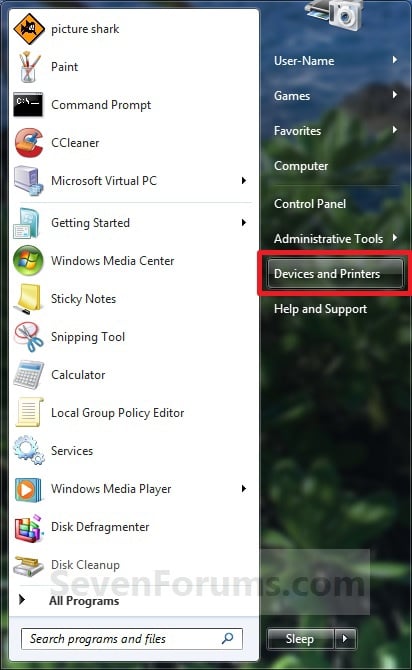New
#1
Windows 7 canīt find a simple "USB keyboard" driver
Hi all,
first, sorry for my english, my spanish is pretty better.
Iīm having a weird problem, hope you guys can light me.
PC: windows 7 x64
When I was happy
2 days ago, while playing a game, a nice and cold beer dropped over my keyboard, a simple USB one, so I decided to replace it for another one.
Iīm a really simple keyboards fan, so I took another USB 15 keyboard, a Logitech K200.
The problem
I plugged my cheap and simple new keyboard, but windows canīt find any....
Of course, Logitech doesnīt have scpecific drivers, you have to get those microsoft ones.
Well, I tried to use my old and full of beer keyboard even if some keys dosnt work, but, surprise....windows canīt find those drivers...same ones I guess.
What I tried before posting this
I tried all this and nothing get positive results:
-I plugged both keyboards into another computer with windows 7 x32: drivers found and both working.
-I plugged other devices: Windows finds drivers and automatically install them (pen drives and hard drives)
-Tried a system restore: I get a 0x80071a90 error and canīt get it.
-Both keyboards works into BIOS. Once Windows start up they dosnīt.
Hope someone can help me.
Thnak you


 Quote
Quote