New
#1
Data is invalid while trying to install drivers on TP-LINK TL-WN821N
Hey everyone, I bought the TP-LINK TL-WN821N Wireless USB Adapter as the built in WLAN module on my computer malfunctioned. Now when i tried to install the drivers provided in the disk, Windows keeps installing it's own drivers. I managed to uninstall Windows drivers and manually pinpoint the correct drivers for the Wireless USB adapter. Now it keeps saying that the data is invalid halfway through the installation of drivers. Please help!
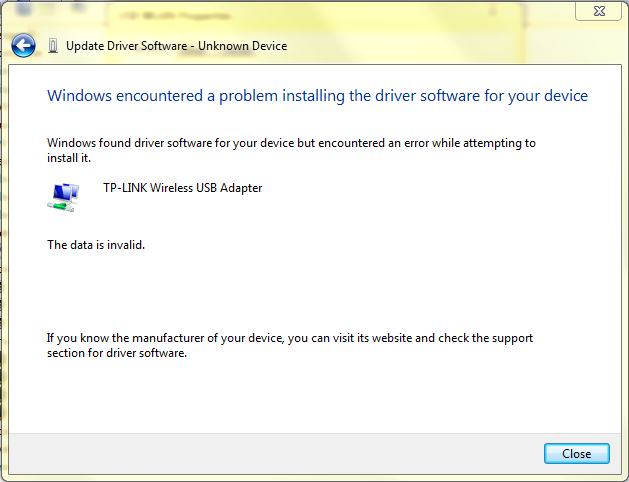



 Quote
Quote
