New
#301
Latest Intel Chipset Device Software
-
-
New #302
Are you having problems if so ask a new question about the issues ?
First I would guess you need to know what chip set you have i5 ? well onboard graphic's you'd have a chip set listing too in System information under Display
My old G45/ G43 is no longer supported but then again I have a GTX 980 instead for graphic that is supported by GeForce so the chip set driver is irrelevant it can come from the windows update system,
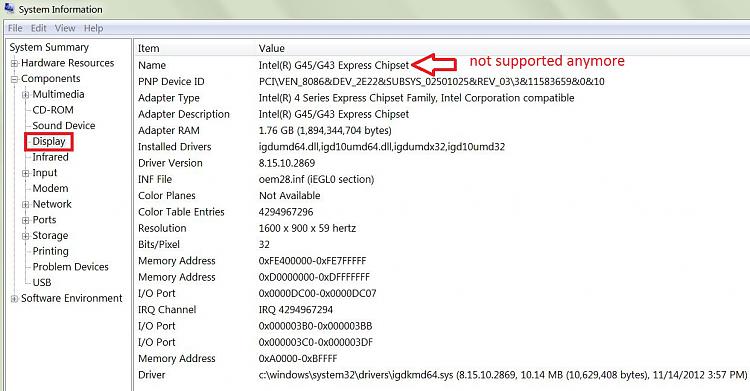
-
New #303
If you were replying to me , no problems my friend ( a few mental issues) but thats something for another time.
Never mind , i don't think you were even referring to me , how embarrassing , need to go lay down now.
-
New #304
New Intel chipset driver 10.1.1.14 WHQL version release. See first post for more details. :)
-
New #305
Question: Dell Prec WS T3620. Windows freezes during post and goes on a boot loop. Dell says a New Intel chipset is the cause. They send me to the client with a new SSD, with notes of " replace hard drive". Client tells me I am suppose to install the new chipset. How do I suppose to install the new chipset when windows isn't running? To warn- I'm not really good using CMD?
-
New #306
If you have to replace the drive, then you`ll have to reinstall windows, didn`t you read the job description ?
Try running a startup repair first, or a system restore.
You do whatever you`re paid to do, that`s it, nothing more :)
A chipset driver would not cause a boot loop, as it hasn`t even got to windows yet.
Someone messed up their PC and you have to fix it.
Welcome to the world of a Field Technician
-
New #307
Job notes read " Replace SSD".
Get onsite, cx is telling me I need to install a chipset update if/when the new formatted SSD installs. But when windows tries to start, it stops, restarts, stops again (Boot loop).
By replacing the SSD, I fulfilled my job requirements.
Customer (who is confined to wheel chair) runs a marketing business from home. I was trying to be nice and "go the extra step".
SO I came on here asking if there is a way to install a chipset update without a working OS?
-
New #308
New Intel chipset driver 10.1.1.42 WHQL version release. See first post for more details. :)
-
-
New #310
Related Discussions


 Quote
Quote