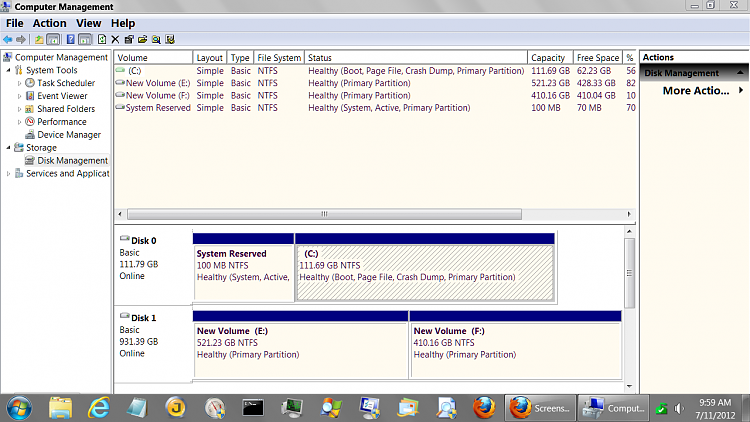New
#11
How to change SATA mode
-
-
New #12
Three time of have read this and I'm lost. Maybe it's just me.
1. There is no System Specs. Please fill them in completely. Very much needed info for us to work with.
2. Please explain restriction put on computer by manufacturer. I have no idea what this means.
3. Is this your computer, a company computer or a school computer ect.?
4. Did you complete the Tutorial that was posted completely?
-
New #13
1) my system specs are on my profile.
2) the restriction is that when in the BIOS settings, I cannot change the SATA mode. There isn't even a visible option to do so.
3) This is my PC, made by HP
4) I followed the tutorial up to the point that said to change the number '3' to a '0' as in my case it was already a 0.
-
New #14
Thanks for the specs.
This might be what you are looking for.
AHCI : Enable in Windows 7 / Vista
I guess the reason I not thinking proper is because I have never owned a computer that I didn't build so those HP things I'm not knowledgeable about.
-
-
New #16
Sure but I'll have to do it later
-
New #17
I have been doing a little Googling and from what I have found HP has set the bios to AHCI and doesn't want anybody to mess with it. To my understanding the zero (0) you have is AHCI.
I was just wondering with all those operating systems how things look in Disc Management.
-
New #18
Ive already worked out its set as ACHI, so from what you said, I can't change it to anything else?
-
New #19
Why would you want to change it if it's on AHCI. Anything can be changed. There are people here that know HP better than I do I'm sure of that.
Is their any other problem that you are having that would make you want to change it?
-
New #20
No, the reason I started this thread was because I though it was IDE, but as it is ACHI I don't nee to change it. I was just wondering if there was a way to change it in the BIOS settings instead of within windows.
Anyway, thanks to every who helped.
Related Discussions



 Quote
Quote