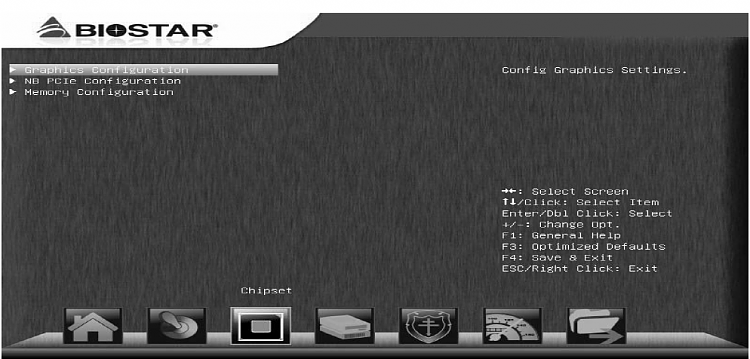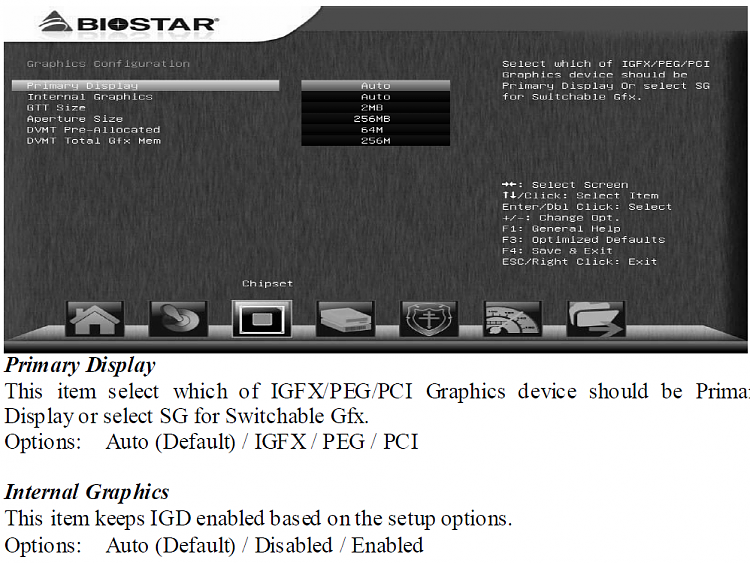New
#1
Help! Graphics card incompatible with Motherboard?
I'm building my first computer. I bought a GeForce GTX 660 ti graphics card and a Biostar TZ77A motherboard. The computer boots up fine without the graphics card, but when I do plug it in, the monitor goes black ("no signal"), and I am unable to do anything. I cannot install the GTX 660 ti drivers without the unit being connected, and cannot connect the unit without the monitor going blank. Catch 22.
I called EVGA and they thought it might be a motherboard compatibility issue. Tried to update the drivers for the mobo, but not sure which ones need it. Tried to contact Biostar's non-existant customer service, and eventually navigated to a page with a number that is out of service. Not sure what to do- any help much appreciated!
System:
i5-3750k
Biostar T-series TZ77A motherboard
EVGA GeForce GTX 660 ti graphics card
750 Watt Silencer MK II
OCZ SSD 120 Gb


 Quote
Quote