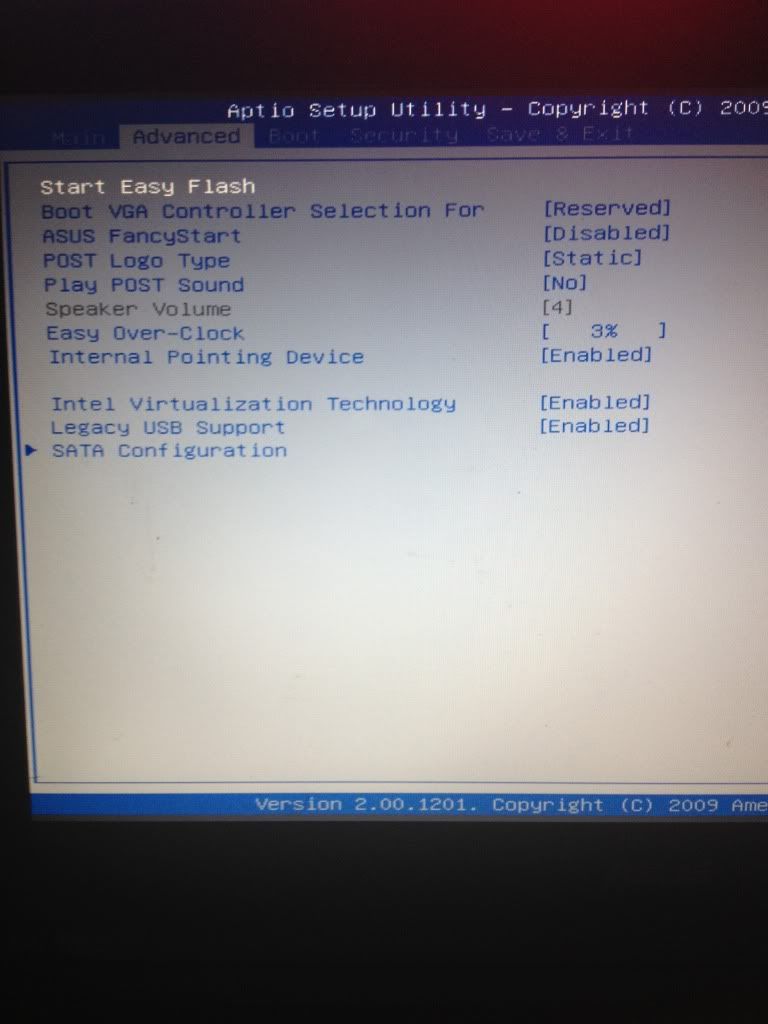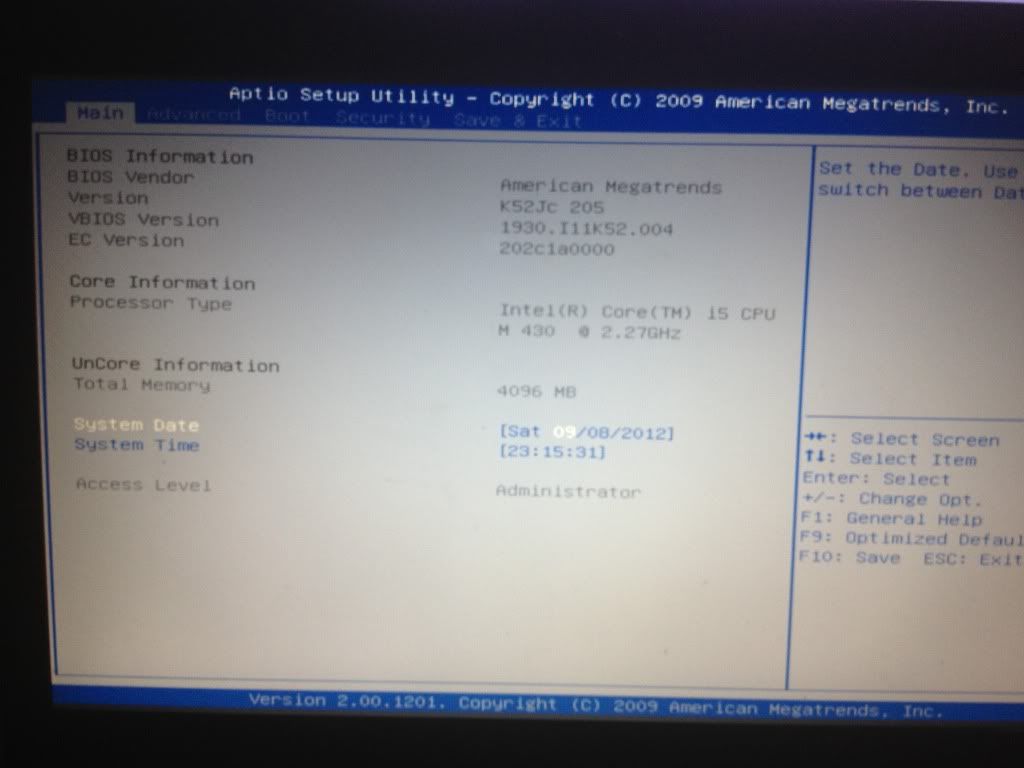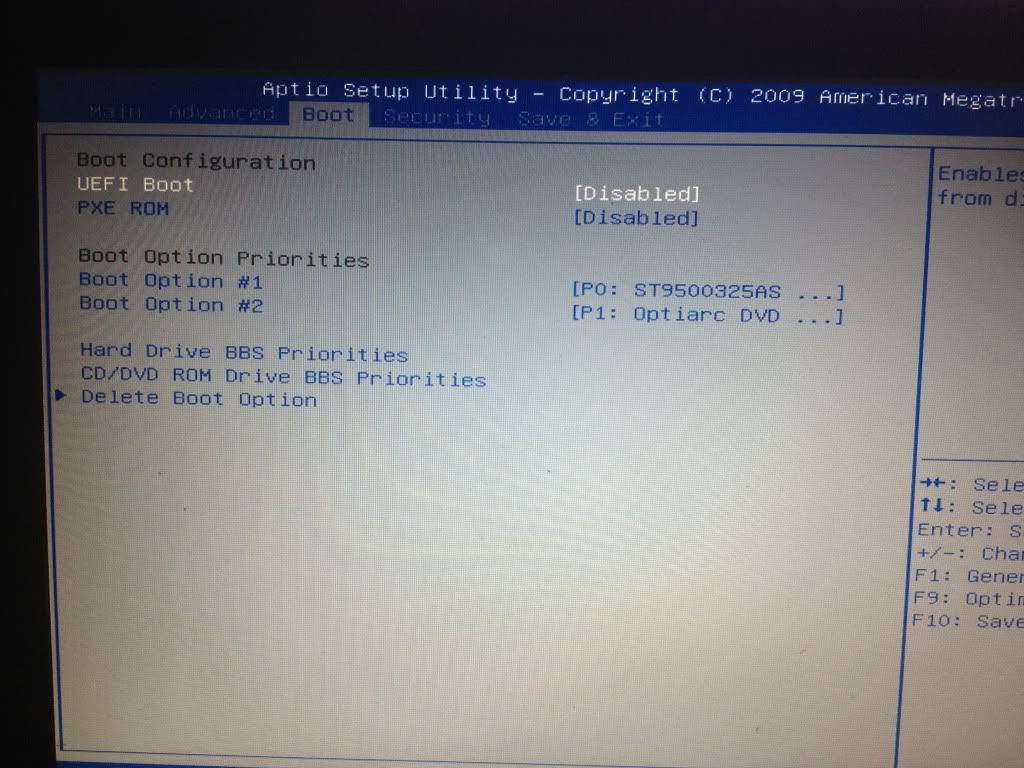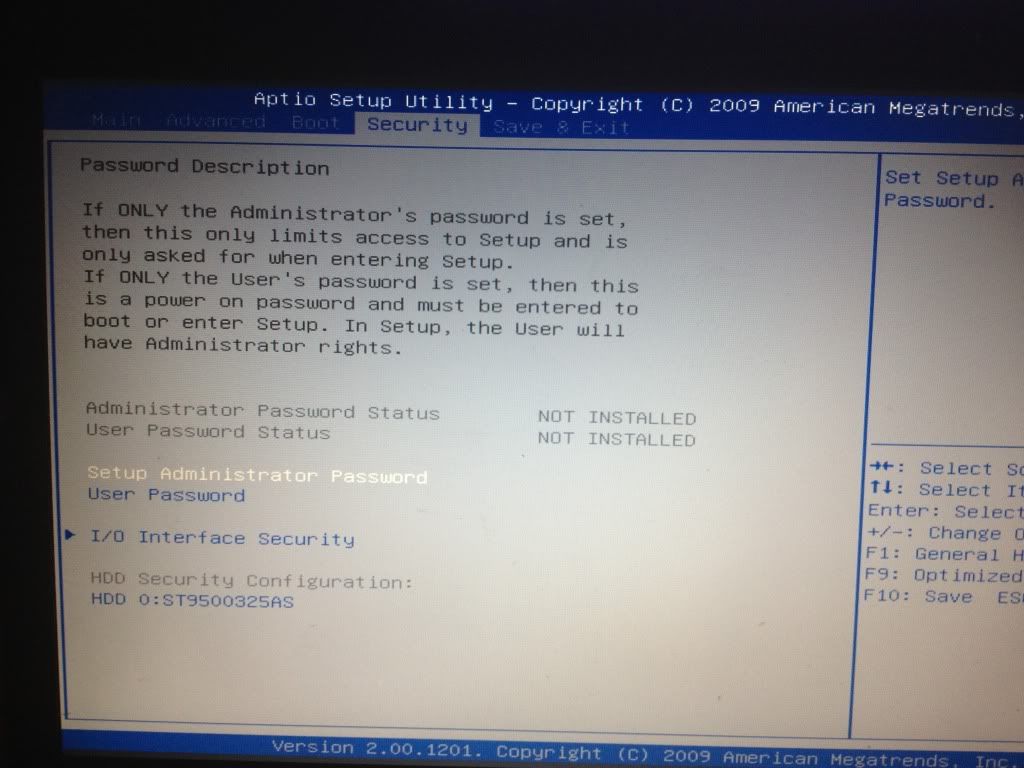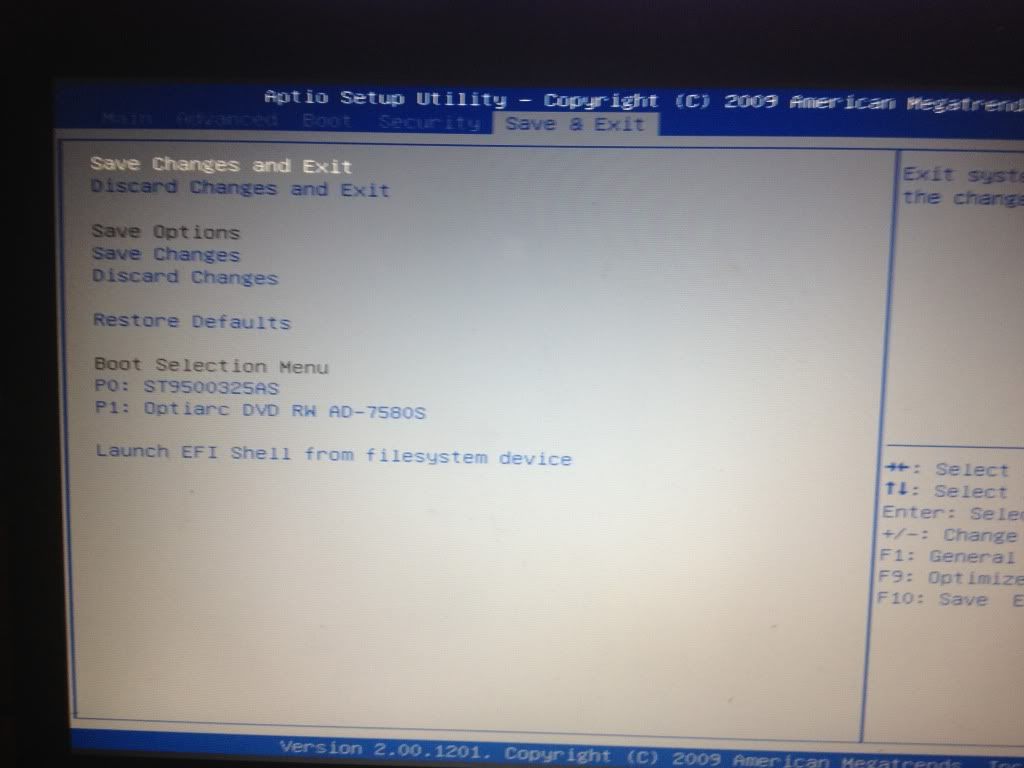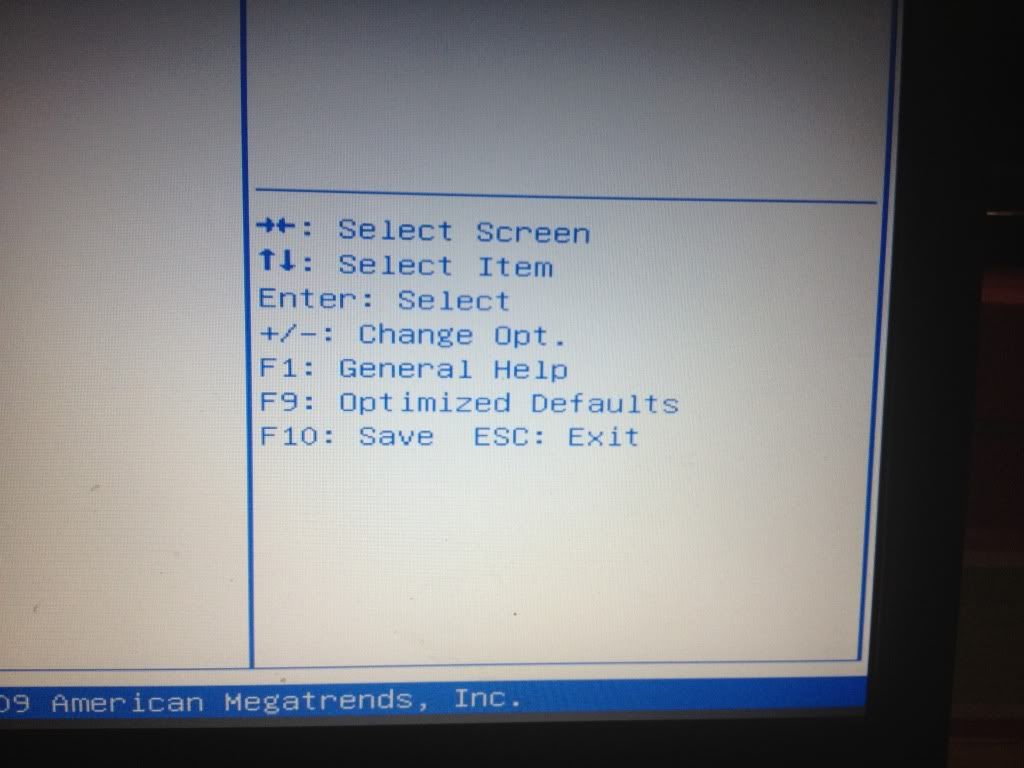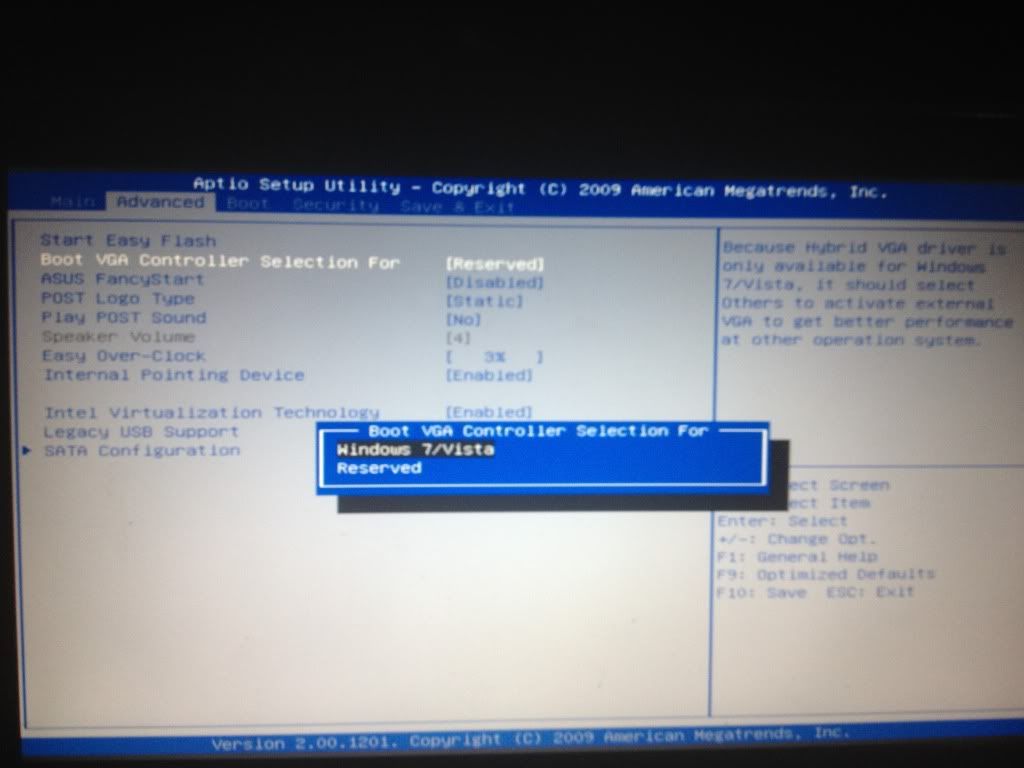New
#11
Alright I'm on my phone looking at the bios screen.
I have the tabs main, advanced, boot, security, save&exit.
If you have any idea, how would I set the nvidia using the bios like you said?
Edit: I just read your ps, I'll have a look at the f2 option :)
Reedit: took me to the same page


 Quote
Quote