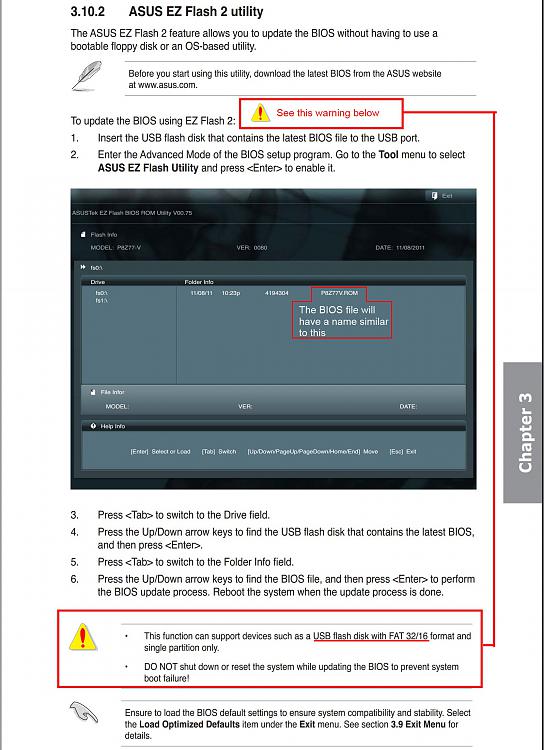New
#1
Cannot download my boards drivers
Have an Asus P8Z77-V that I am trying to download drivers for and IE keeps coming up to say it is blocking the site - official Asus one.
The one that did download before this started happening opens out into a myriad of different references none of which I can make is the driver.
Surely it cannot be this difficult -after a week of complete frustration of getting this new build up and running and it still is not right this is the last straw?


 Quote
Quote