New
#81
Latest AMD Chipset Drivers Released
-
-
New #82
Gpu's/ graphic's cards on a desktop are not built into the mother board they usually only have 2 screws and a release clip to hold them onto the board. and possibly extra power cable,
A laptop possibly
-
New #83
ok theres some confusion :) I totally get that i've built many systems. You mentioned To update the chip set you'd have to remove the amd gpu. I don't have a stand alone AMD card to remove its on board video/ integrated but I added my GeForce GTX so i'm not even caring about the video card I just want to know about these chipset drivers for my AMD 785G chipset
-
New #84
If you manually check for drivers for your motherboard chipset HP Support document - HP Support Center
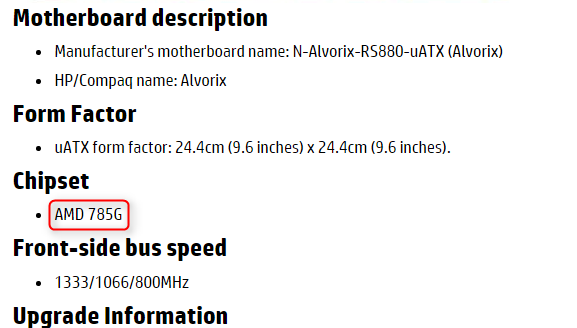
At AMD, it returns these,
Legacy
In the legacy category.
-
-
New #86
Because it only looks for graphics drivers,
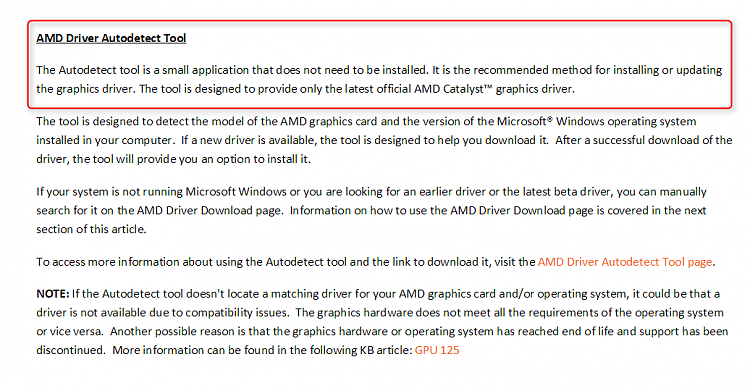
Can?t Find Your Driver or Don?t Know What Driver to Choose? Please Read This First.
-
New #87
-
New #88
ThrashZone I get that buddy lol that above quote is from my original message and i'm clear on this already that it saw the GTX card... maybe you didn't see/read my other reply to A Guy
No worries i'm more concerned about the chipset drivers I figured it would detect those and i'm wondering if I can install them. My rig says I have AMD 785G so hopefully Brink will see my prior message
-
New #89
I'll go ahead and try the Legacy drivers posted above. Thats the main reason I posted originally.
-
New #90
How do I connect to the Internet using AMD laptop?
Do I need this driver indicated in this thread?
AMD A4-Series A4-4300M is what I infer from my control panel. I am not able to connect to the internet.
I did a fresh install of my windows 7 - professional - 32 bit now.
Even when I tried connecting using LAN cable, the connection is not getting recognized. (I am using another pc to write this - using the same LAN cable).
I wanna connect using wifi/wired setup. I've installed AMd - catalyst.
Thanks in advance for helping this newbie understand and use his laptop.
Related Discussions



 Quote
Quote SS attached
SS attached