New
#11
need help to find these drivers
-
Posts : 115 Microsoft Windows 7 Ultimate 64-bit 7601 Multiprocessor Free Service Pack 1 Thread Starter
-
-
Posts : 115 Microsoft Windows 7 Ultimate 64-bit 7601 Multiprocessor Free Service Pack 1 Thread StarterNew #13
i just installed the chipset but unfortunately, the situation is still the same. all the drivers listed as
showing up in device manager under the "general tab" with no drivers installed are still in the same situation. mind you, the 'driver tab' shows they all have microsoft drivers installed.
this is how i went about the installation:
1) in device manager, i uninstalled the driver for the chipset....Intel(R) HM55 Express Chipset LPC Interface Controller-3B09....that was installed.
2) restarted the system and then installed your driver by clicking on the setup file in the extracted package. restarted the system again.
your driver package is actually v.9.1.1.1025 but on checking in device manager, the driver version installed for the HM55 Chipset is v9.1.1.1022 and like i said, the others are still showing-no drivers installed under the "general tab."
i just saw your new driver, i'm gonna try that and let you know. btw thanks a great deal for sticking with me.
-
-
Posts : 115 Microsoft Windows 7 Ultimate 64-bit 7601 Multiprocessor Free Service Pack 1 Thread StarterNew #15
just tried your driver for the "SMBus Conroller" and this is what came up:
"this computer does not meet the minimum requirements for installing this software"
keeping my fingers crossed.
-
-
Posts : 115 Microsoft Windows 7 Ultimate 64-bit 7601 Multiprocessor Free Service Pack 1 Thread StarterNew #17
hi britton30
this is all the info i have about the motherboard:
Acer JE40-CP V1.31
Serial Number(Motherboard): LXPTF0202902304A8A2000
SKU Number: Acer
Bios: V1.31
Removable: False
Name: Base Board
let me know if you need more britton30
-
-
Posts : 115 Microsoft Windows 7 Ultimate 64-bit 7601 Multiprocessor Free Service Pack 1 Thread StarterNew #19
vistaking this new one for the "smbus controller" worked i think.
here is what happened. i had a microsoft driver installed so i didn't bother to uninstall it. just went straight ahead with the manual installation of this new driver. restarted the system and went inside device manager to check for the update.
to my surprise, the "general tab" still read "no drivers installed" and the "driver tab" still had microsoft as the driver provider.
so i decided to do the update again from within device manager by pointing the update to this new driver package and that seems to have worked.
under the smbus controller "driver tab" now, i'm seing intel as the provider and the driver version is V1.0.0.2 is that sounding correct? the downloaded file says V9.2.0.1021
but under the "general tab" i'm still seing-no drivers installed for this device. does it matter?
-
Related Discussions

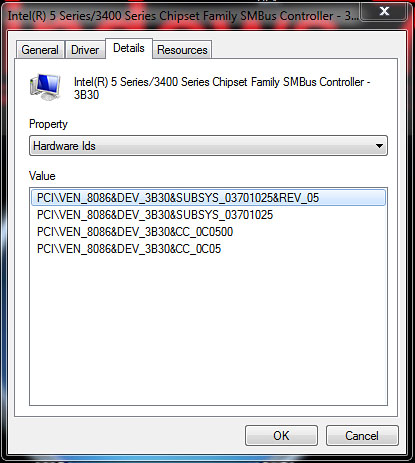
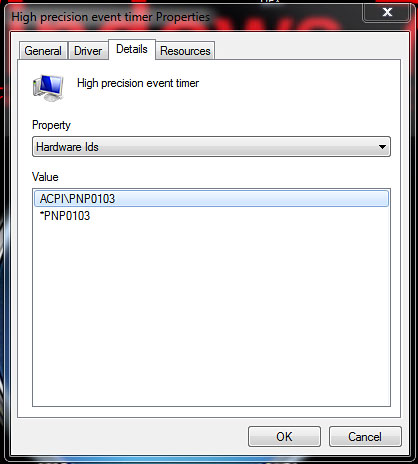
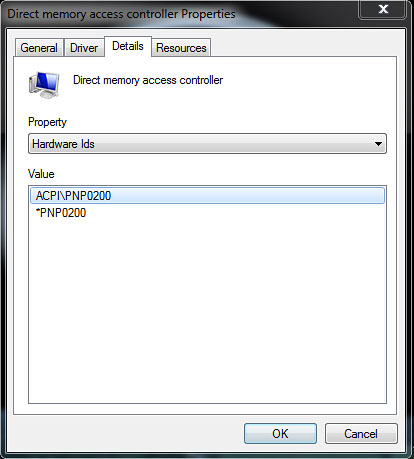

 Quote
Quote