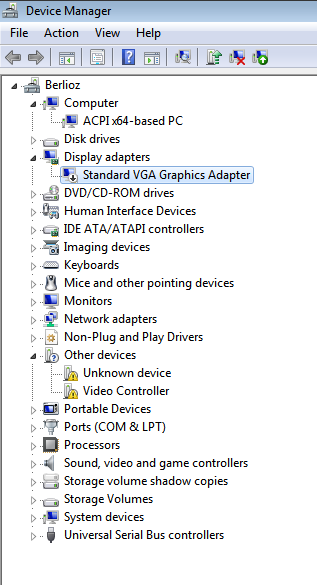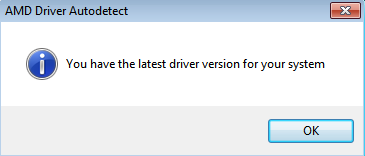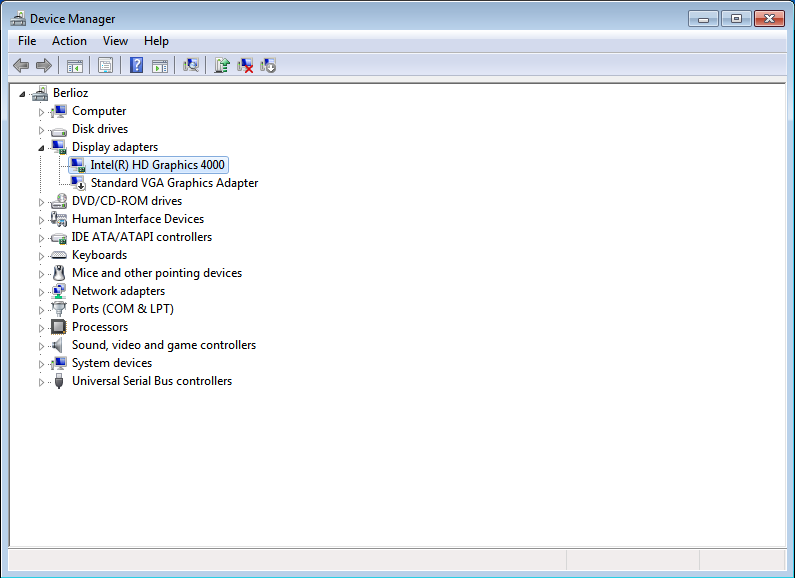New
#1
GPU not being detected, says drivers are installed.
Hello there.
As I've reinstalled windows on my computer since my previous SSD broke earlier, I have failed to make the GPU work properly.
It's a Sapphire radeon HD 7970. I tried installing the drivers off the included disk initially, to no avail. It wouldn't work. I then tried getting them off AMD's website and the installer program says I've already got the latest drivers. However, it still won't appear in the device manager and I've found no sign at all that the computer even knows it exists.
The video output cable is connected via the graphics card, though, so I can't imagine it being broken, seeing as I do have the output displayed on my monitor.
What do?
Last edited by Hulter; 26 Apr 2013 at 15:41.