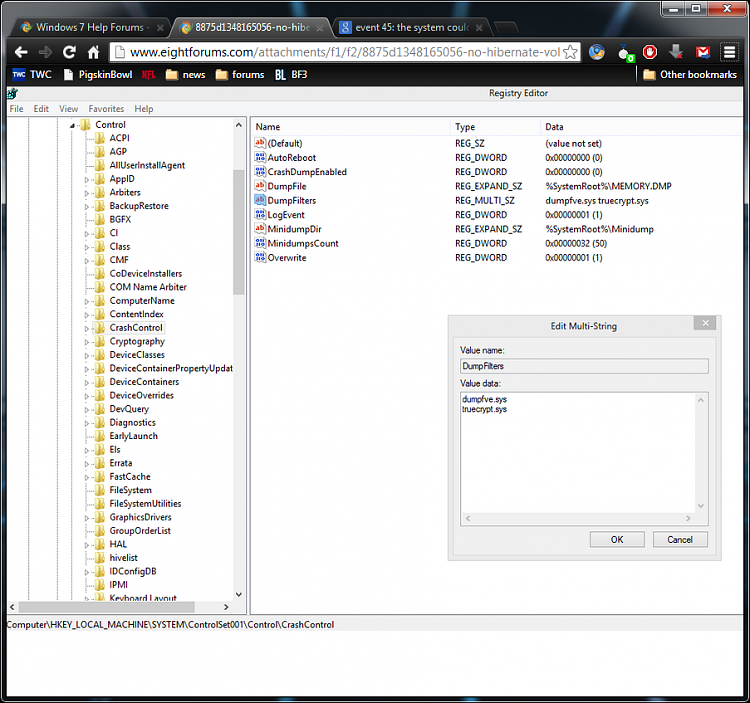New
#1
Event 45: The system could not sucessfully load the crash dump driver
Hi,
I posted this annoying problem on the MS community but I think only useless moderators are running that forum, hopefully that is not the case here.
I am using win7 64 bit and recently my machine can no longer hibernate for a second time after a clean boot (after a clean boot it can hibernate but then it cannot after a resume). I noticed Event 45 in the event viewer and it does not make any sense. I tried to hibernate from the command line but I am getting a message "not enough storage is available to process this command.(8)". When the hibernation fails I got back to the login screen (as if I locked the station).
It is an annoying problem since I have to restart the PC every other day, so if anyone smart enough to give some insights, I would be grateful.
Last edited by aena9200; 05 May 2013 at 19:10.


 Quote
Quote