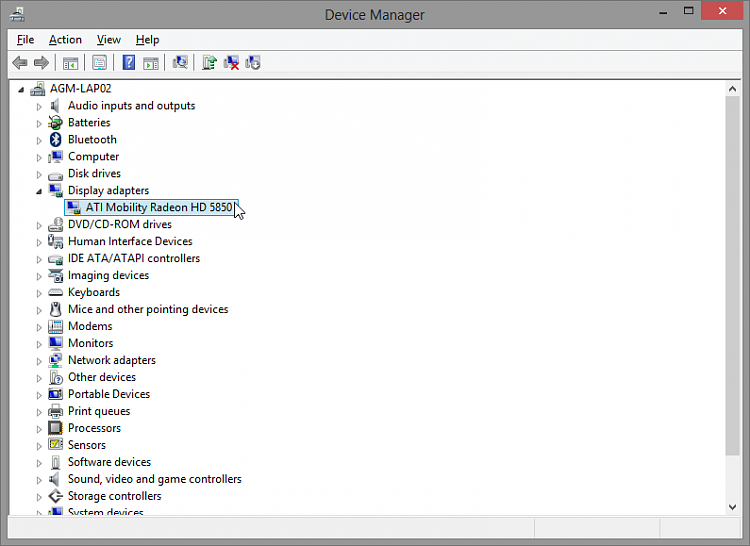New
#1
Can't connect via HTML
I have a Toshiba Satellite C875D-S7225 laptop. I try to connect the laptop to my tv via HTML but nothing shows up. I have tried different tvs and the same thing happens. I had to change the hard drive out and I believe I downloaded all the required drivers. What do I need to do to get my laptop to connect to the tv?


 Quote
Quote