New
#1
Sony Vaio Aero not working! ):
hey guys. my friend's using sony vaio, and right after installation of windows 7, everything was working fine, until the installation of the intel(r) 965 chipset driver, and windows began giving the error and the task bar is no longer transparent. I tried installing the driver from the intel website, but they kept directing me to my manufacturer, but when i downloaded from the manufacturer, their drivers only work with windows vista and they dont allow me to install it. i also tried uninstalling and installing the chipset driver, but the problem still exist. hope someone will be able to help! (:

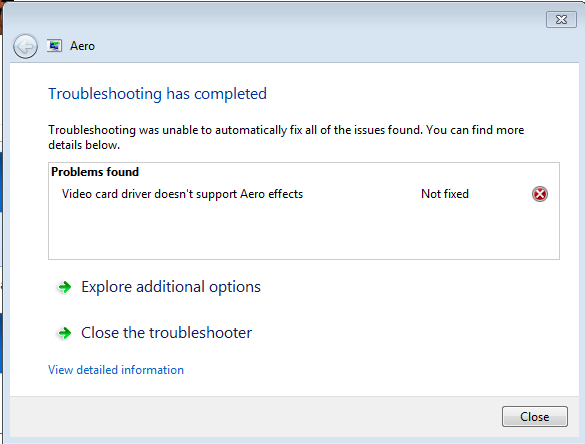
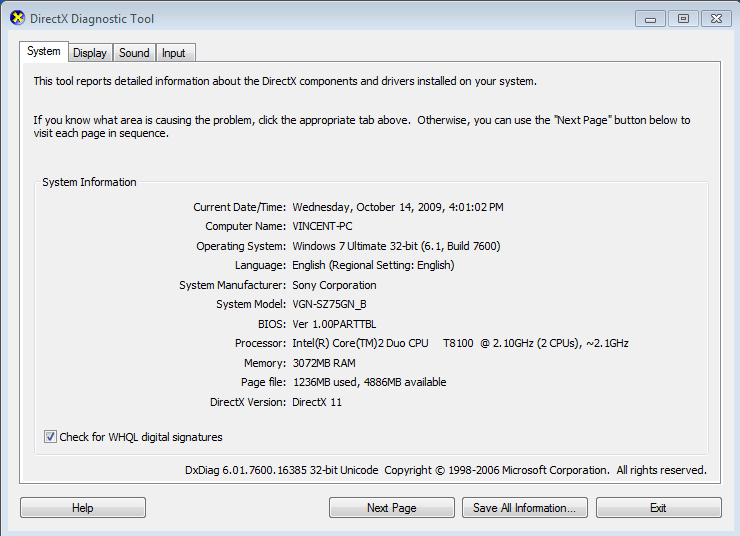
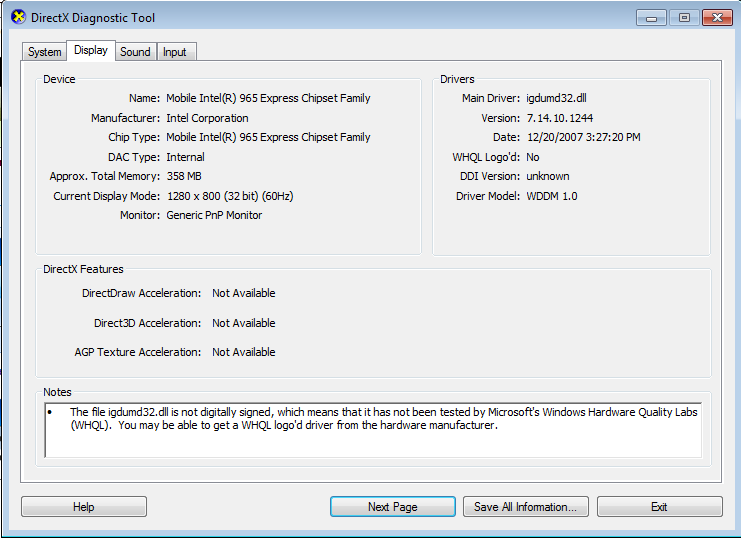
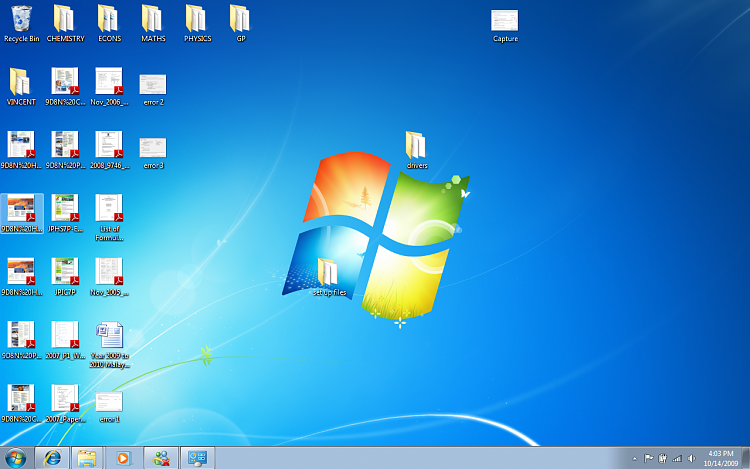

 Quote
Quote