New
#1
Question about Driver Pack Solution and BIOSAGENTPLUS
I download Driver Pack Solution 12.3 yesterday not knowing that its not the latest version.
The file size was about 3GB+
And now I want to upgrade it to 13 but the file size is 5.57GB
Do I have to download this? I guess that some part of it is include in the old version.
Theres bios update on DRIVERPACK SOLUTIOn and when i click update
I have to download this program for scanning and after scan
I need to have account in able to download the updates
Is there any way to download it for free?any alternative for this program
Heres the updates screenshot
LINK BiosAgentPlus Results

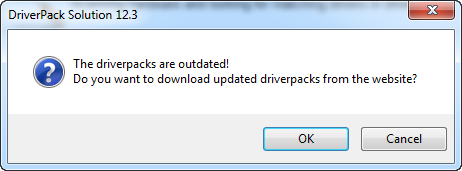
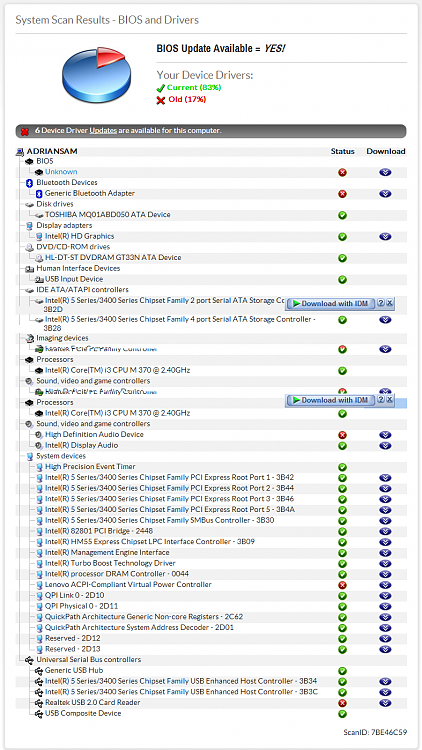

 Quote
Quote