New
#1
Where would I find this driver in device mgr
What would my back panel e-sata controller be listed as in device manager?
It's not controlled by the PCH on my P55 board. It's controlled by a J-Micron chip that also controls two of my other SATA ports on my motherboard. (I think) I may have 3 SATA controllers))
I am trying to find out which driver I have now so I can update it. Which one of these would it be? (if any)
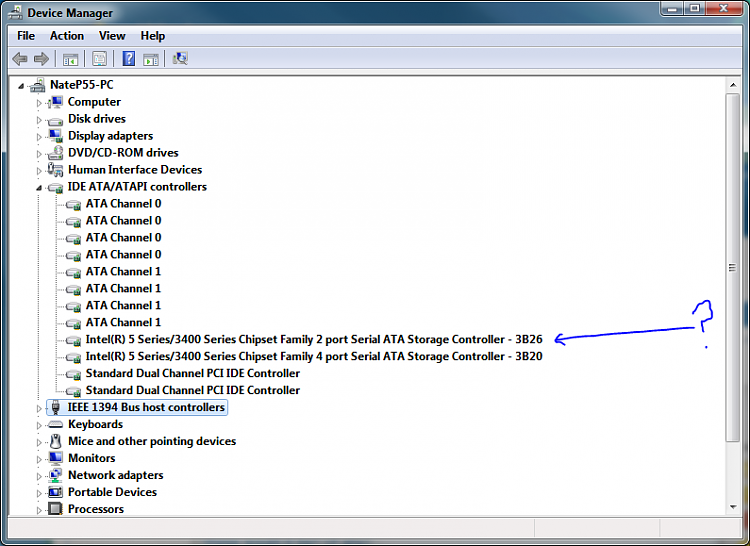


 Quote
Quote
