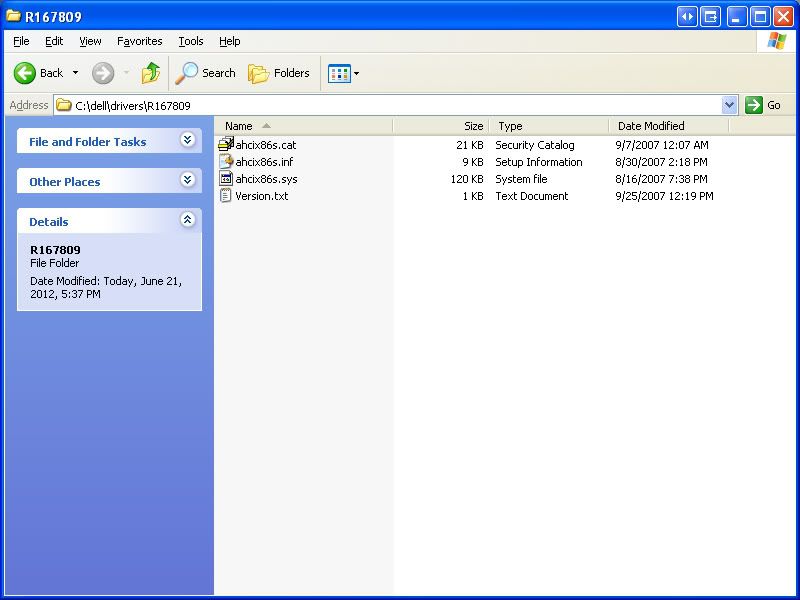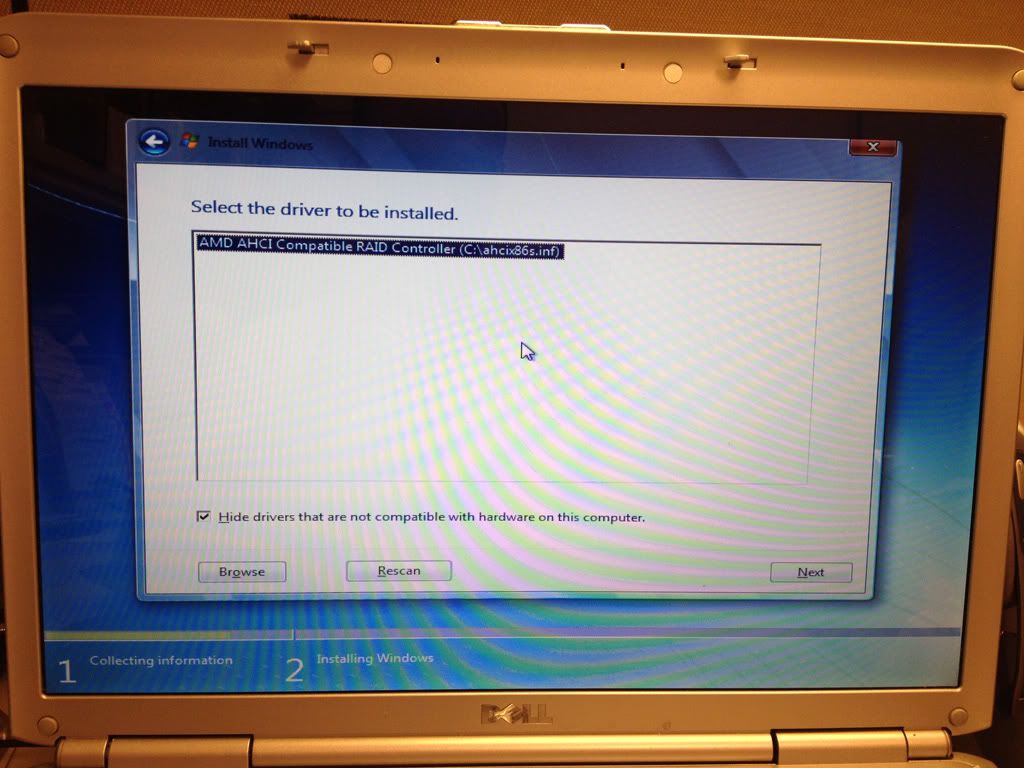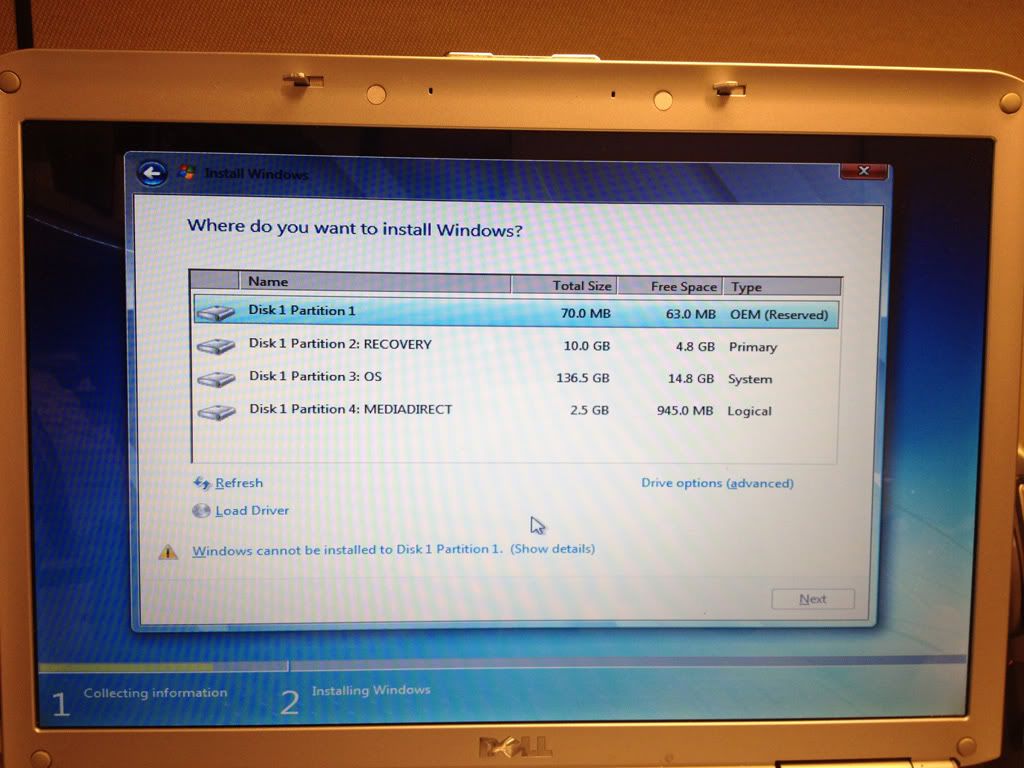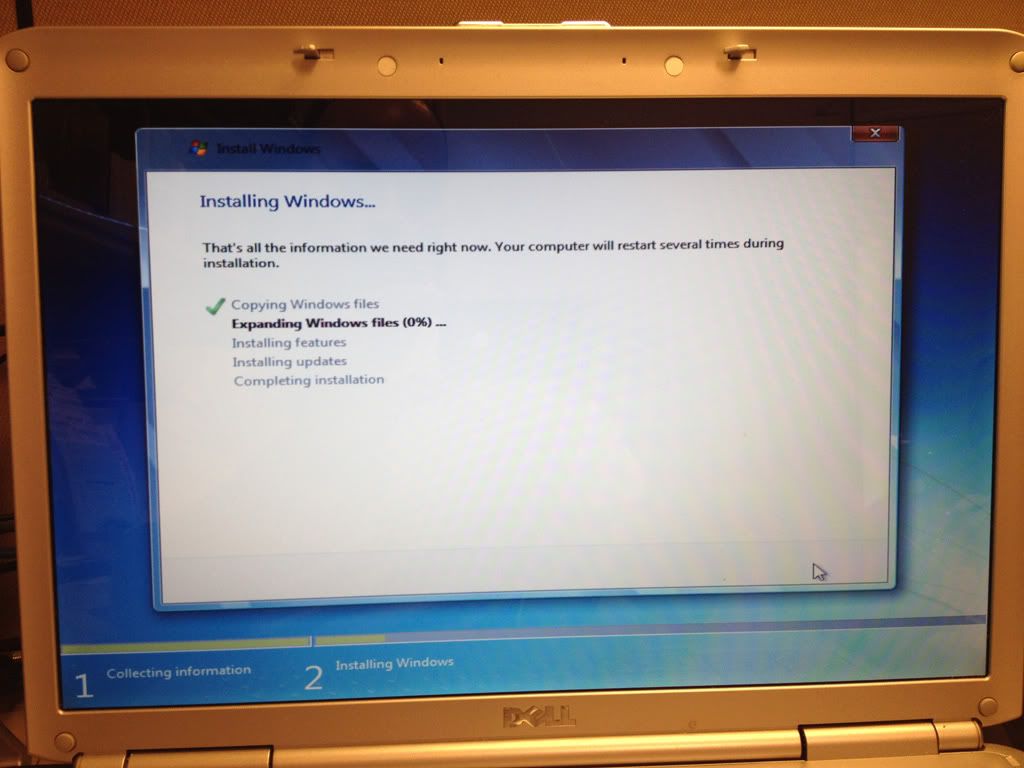New
#61
Thanks for the information on this thread. I have been trying for too long to update an Inspiron 1721, and can give you some updated info for those doing an update in 2011.
The ATI download links on this thread take you to the latest versions. You will need to find the 'previous versions' link on the ATI site and pick one from around the end 2009 or start 2010. This will give you the option of downloading the RAID part only (the new stuff appears to be all encompassing).
The other problem I had was that I found the ahcix86s.sys file under c:\drivers..... but not in System32. I wrongly assumed that the drivers were in a different place to some other machines. Even doing a search (with show all hidden and system files) did not find it. I had to search for Drivers in the Windows directiory to find it. Copying the new file worked, but I also unistalled the other RAID Controller (maybe it wasn't necessary) in the Storage drivers without re-booting. The 1721 is updating as I type, but I have lost many hours of my life which I won't get back. However the feeling of achievement compensates a little. Don't want to speak (or write) too soon in case the update fails on something else.


 Quote
Quote