New
#11
I think its the USB port maybe not enough power?
not sure
I think its the USB port maybe not enough power?
not sure
But did you try to install the SES drivers from WD that I mentioned were available from this page?? Be sure to pick 32-bit or 64-bit driver version.
Did you try it in a USB 2.0 socket?
Well, I've exhausted my research results and suggestions. Sounds like you've tried everything that could be thought of.
The "giant clue" here is that this device shows up as a "mass storage device", which suggests to me MTP connection mode like a camera or phone or portable music player operating in MTP mode, which shows up in Windows Explorer at the bottom of its drive letters with its own name rather than with a drive letter. If you then click on that name to expand it, you'll perhaps see "phone" and "card", or "internal storage" and "external storage", or something generic like that... rather than drive letters.
Surely this is a driver issue of some sort. If Windows is not complaining about not being able to install proper drivers for the newly recognized hardware, then it must be "satisfied"... though clearly it's not.
Windows assigns drive letters when removable devices/drives running in MSC mode (not MTP mode) are connected with USB cable, but Windows Explorer (via drag and drop, etc.) can actually support devices connected in either connection mode. In contrast, most normal programs are written to only support MSC mode via drive letter, whereas manufacturer's provided proprietary software typically is the only software outside of Windows Explorer that can support MTP connections since they do not have a drive letter.
So... it's obvious that there's something missing in the Sony Vaio laptop's setup that prevents Windows 7 Home Premium from correctly installing the drivers for the WD drive, and instead mis-recognizing it and handling it as a "mass storage device". Obvously not right. You say you've had success with this drive on other WINDOWS MACHINES (I asked you several times if these were Mac or Windows, but you never answered explicitly) I assume. So it's obviously something about the Vaio which is at the heart of your problem.
As you would expect, a true "compatible" generic external USB hard drive should be automatically handled by Windows 7. I myself ONLY use Verbatim 2TB Store 'n' Save external USB 3.0 drives in all the machines I build for myself, family and friends, because (1) they are ABSOLUTELY RELIABLE, (2) they are relatively inexpensive, (3) they have worked without a software or hardware problem on EVERY machine I've ever connected them to, (4) they work perfectly in USB 2.0 or USB 3.0 mode, (5) can be positioned horizontally or vertically, (6) are almost silent, (7) they come with a small piece of "green" background software which runs on your PC to spin-down the drive after 10 minutes (or whatever you set) of inactivity, and (8) come with a 7 year warranty!!!
And as you'd expect, the drive connects in MSC mode to Windows, gets a drive letter assigned (and also shows up in the "safely remove hardware" icon in the System Tray, something which MTP-connected devices to not do since they are handled differently by Windows and don't need to be "safely removed" before unplugging the USB cable), and shows up in Windows as a "HD" rather than as a "mass storage device".
For example, here's my external Verbatim 2TB USB 3.0 drive (drive letter V):
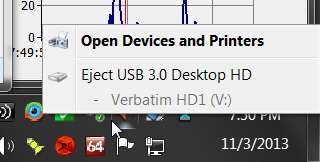
Please post one of these. It could help other understand more.
Disk Management - Post a Screen Capture Image
For screen shots please use our forum method.
Screenshots and Files - Upload and Post in Seven Forums
Last edited by Layback Bear; 03 Nov 2013 at 23:49. Reason: Added tutorial
Post #1 screen shot looks nothing like the picture in post #14
Count the drives and partitions.
Hmm its all 1 Windows 8 Desktop, 3 Windows 7 Laptop, 1 XP Laptop all used and running
Post #14 is my configuration, not OP's.
There was no need for me to post a screenshot from DISKMGMT, as I was only trying to highlight that my Verbatim USB drive showed up as "HD" rather than "mass storage device" as was shown by OP.
Are you asking to see my DISKMGMT? The discussion here is for OP, not for me.
Sorry my mistake.
Detrolord sorry I got lost is the shuffles.
Are you still having problems?
Did you check and see if this laptop is using UEFI bios and if Safe Boot is engaged.
Have you tried to use any other drive in the USB port on that computer and did it work?