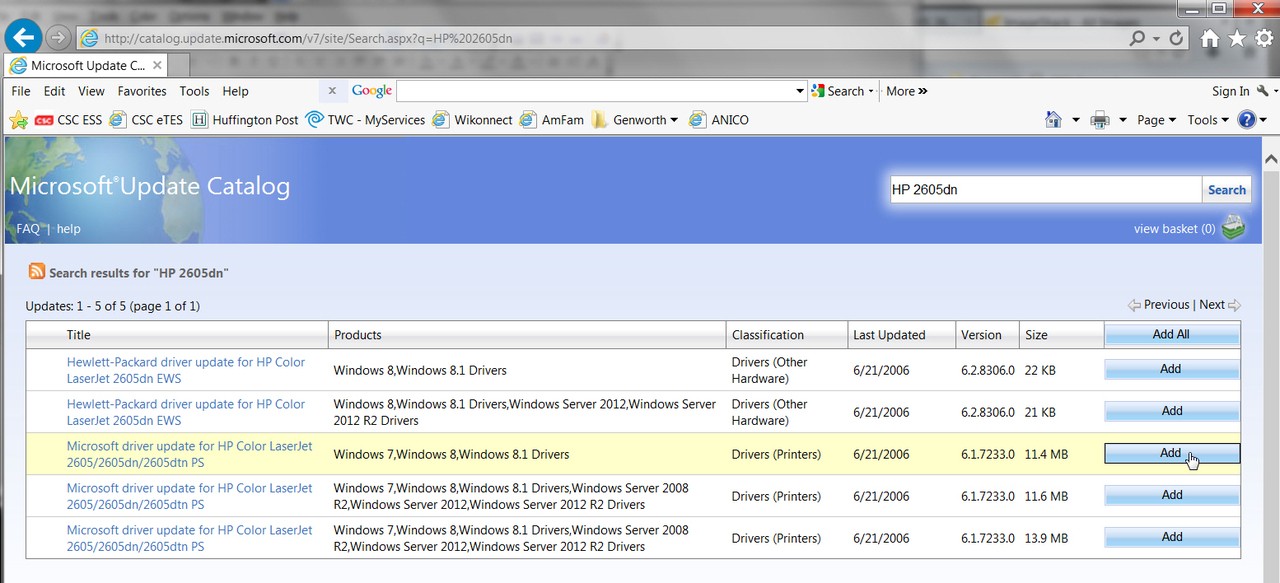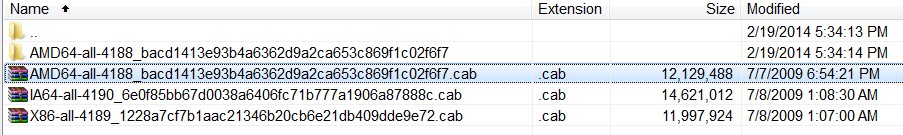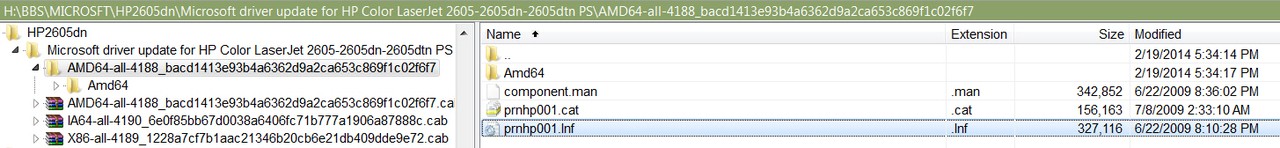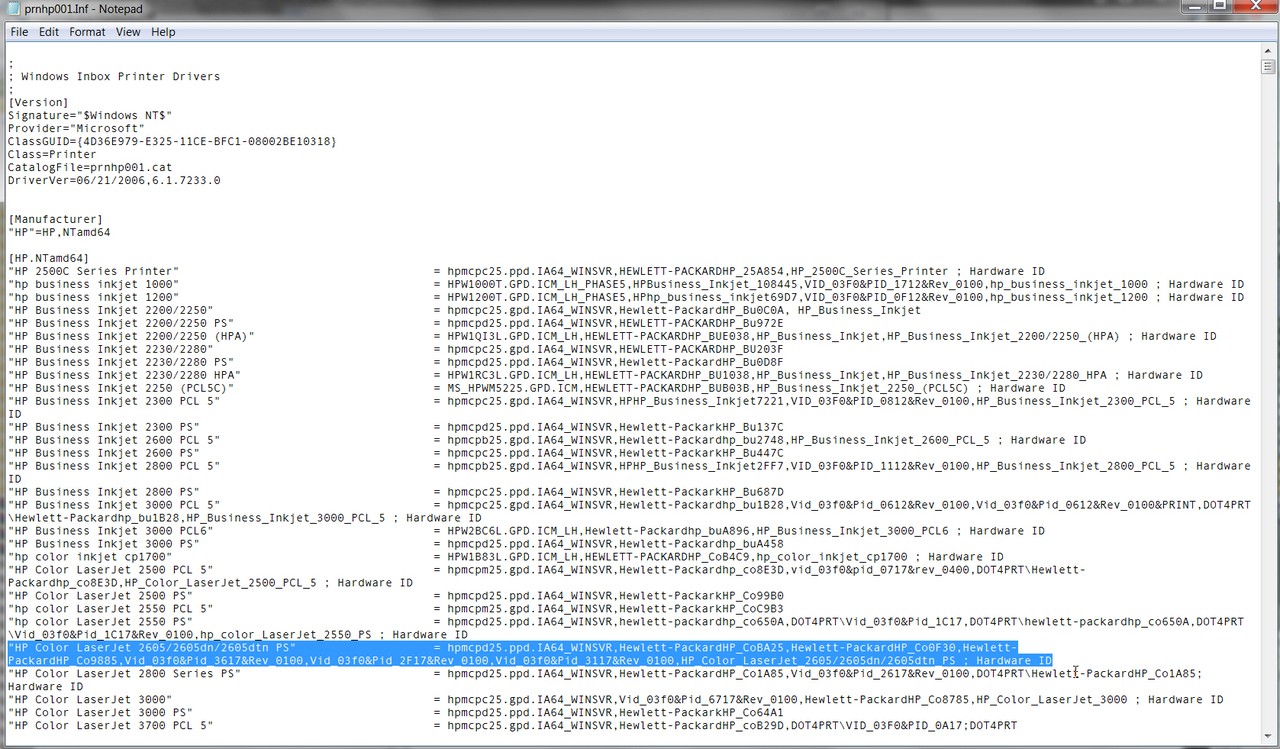New
#11
This still baffles me. That PPD you named is also physically in my own Driver Repository (from base Win7), but has nothing to do with the 2605dn printer neither PCL6 nor PS. It's for some other Officejet or Inkjet printer, if my analysis is correct.
Can you actually print a test page with that printer??
Can you please post a screenshot of the "ABOUT" page for that printer?
Anyway, as long as you've specified the 5.8.0.17508 "PS" printer as your default, you'll be fine. You can just permanently ignore the PCL6 printer as well as whatever it was that got auto-installed when you first powered the printer on and plugged it in. The PS printer will work for everything you send to it.
Good.Next DL'd the 2 driver packages on the HP site and made sure they were set up for using USB001 port. Rest of install went well and I now can see all 3 driver sets. As long as I select either of the 5.8.0 drivers, all looks like the screen shots dsperber posted.
Did you set the "duplex" setting to INSTALLED? Did you change the "device type" setting to COLOR?
If you can print a test page and the MS graphic is in color, you're done.Think I've gone as far as I can go on the install. Only thing left is after I install the additional memory later this week.
Anything else I need to do?
If you want duplex printing to be your default, don't forget to go into "printing preferences" ("Finishing" tab) and set it to "print on both sides" (along with "portrait mode" presumably). Note that if/when you might print something in landscape mode on both sides of the paper, you should also check the "flip pages up" box to get the landscape-mode duplexing along the long edge of the paper, rather than along the short edge.
Final point, just in case this is your first laserjet printer. You should use proper "laserjet paper", not "inkjet paper". It's smoother and whiter and is different because of the powdered ink toner used for a laserjet printer. I use "98 bright" and "24 lb." paper from Mohawk ("color copy") and it produces beautiful printed output both B&W and color. I buy it at my local Kelly Paper store, but you can probably find it elsewhere and online at good prices (but don't forget shipping charge).
Also, although it's more expensive for sure, I only use true genuine HP toner cartridges. I once tried a much less expensive "compatible" (recharge or whatever) from some ink supply place and it was awful. I was thankful it didn't cause any physical damage to my printer. Anyway, once was enough, and never again. Just use true original genuine HP toner is my recommendation.


 Quote
Quote The 2605 is going to do just fine for the wife's card printing needs. I'm also adding the extra memory due to the large file sizes the card program generates.
The 2605 is going to do just fine for the wife's card printing needs. I'm also adding the extra memory due to the large file sizes the card program generates.