New
#1
Can't find drivers when upgrading from 32 bit to 64 bit
Hey I'm trying to upgrade to windows 7 64 bit and during the process it says it can't find the drivers and thus I can not go any further. I really have no idea what to do and my hours of research has so far be fruitless. Any help would be greatly appreciated as I'm starting to become slightly frustrated
I'm hoping that these two pictures are able to help any questions people may have:
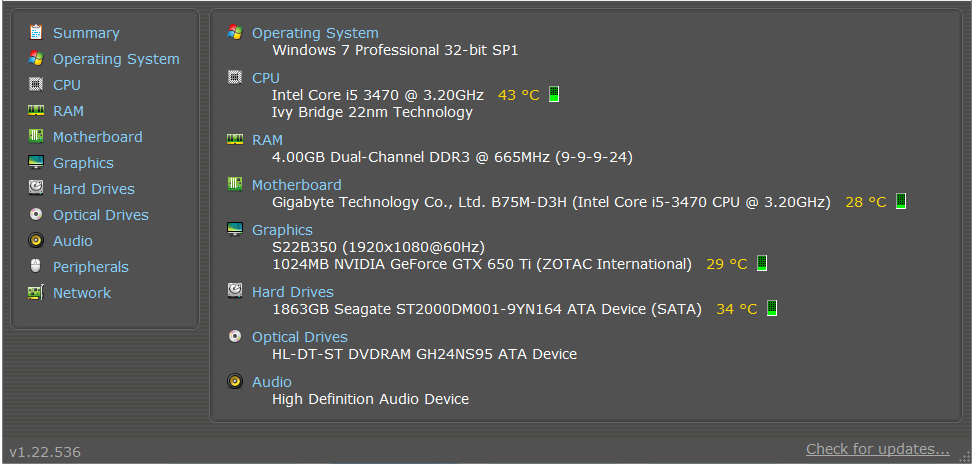



 Quote
Quote
