New
#11
Device Instance ID is not an option only device instance path, but the only code is ACPI\SMO8800\1
It could be one of the ones near the bottom, but nothing dealing with any IDEHere's a question for you.
When I installed 7 on the SSD, I did not format the harddrive with the ACHI in the BIOS. As I said,when I went into the BIOS after installation I notice the ACHI was unticked and the default RAID setting was ticked meaning I installed 7 with that. Could that have a bearing on this situation? It seems odd that somehow this driver does not exist

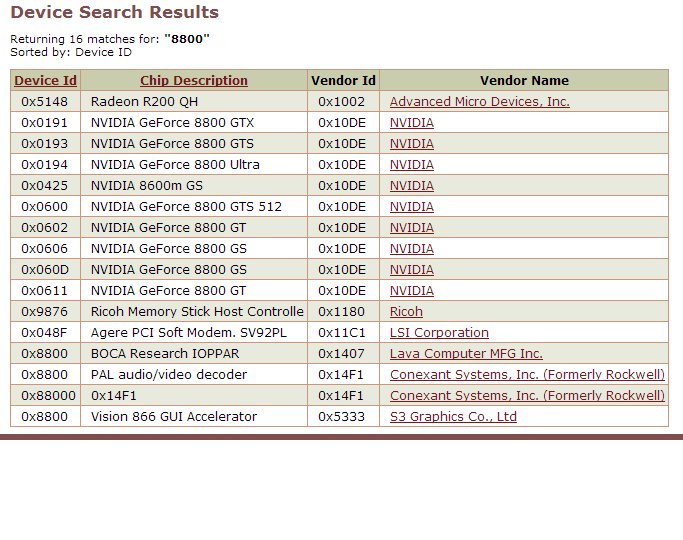

 Quote
Quote

