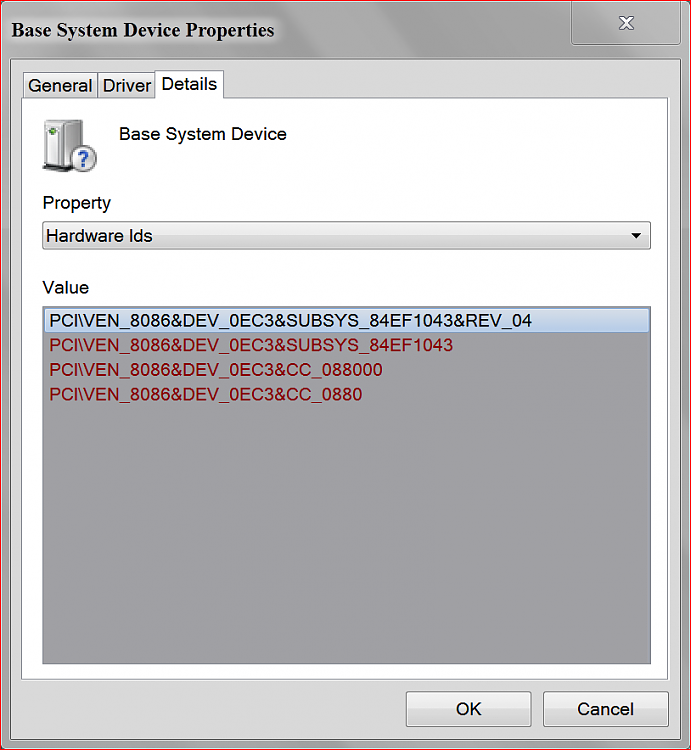New
#1
This Base system driver problem.
Could someone give me a hand. I'm not sure what to do if anything.
I have a lot of these with out and drivers. Also can't update drivers.
I can remove them and they come back.
I can disable them and it doesn't seem to hurt anything.
I'm really not sure where they came from but maybe Asus AI Suite or Corsair Link which I removed a long time ago.
Name: Base System Device
Device ID: PCI\VEN_8086&DEV_0EB1&SUBSYS_84EF1043&REV_04\3&4F11E61&0&81
Driver: n/a
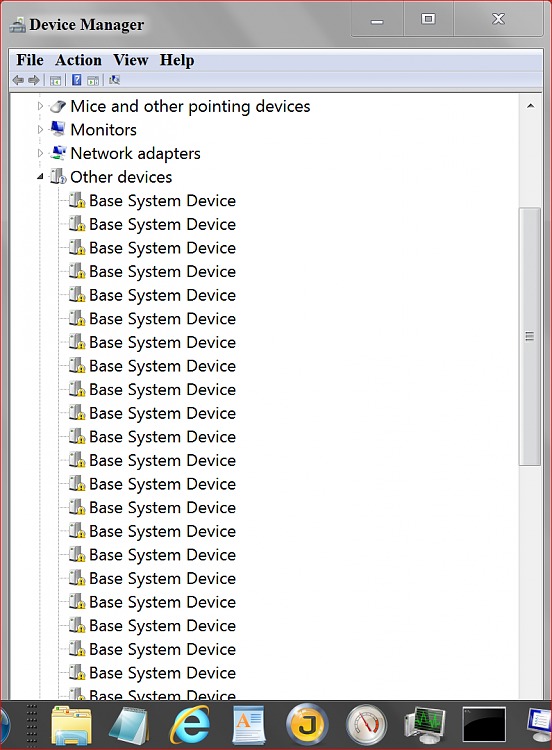


 Quote
Quote