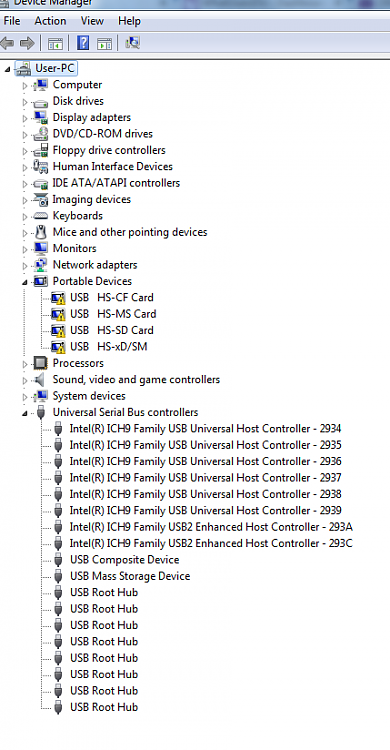New
#1
Problems with my card driver and some USB drivers, unable to fix!
I am a total newbie here and looking for some help with PC problems I seem to have developed that my simple PC skills don't quite grasp.
I started having problems with my phone software recognising my smart phone and thought the phone was the problem. All other USB equipment (speakers, web cam, wifi booster) are working fine so I thought the phone was the problem.
My restore points seem to have vanished (another issue!!) and I think when I last backed up my phone 2 months ago I tried to free up space and might have deleted something important in error
So I checked this morning and the USB ports that are failing and showing under Portable Devices rather than USB controllers are HS - CF card, HS - MS Card, HS - SD card and HS - XD/Sm. I think this woud seem to be a problem with the media card? Or am I wrong?
I have tried to uninstall and reinstall the drivers and used trouble shooting and this morning tried going through server clean up via control management. No issues came up via the control manamagement but the trouble shooting is identifying a problem with the drivers but cannot seem to reinstall them and they just come up with the red cross next to them after trouble shooting.
Apologies if this does not make sense, I only really know the basics and have relied on system restore in the past but it does not have any restore points at the moment.
Any help would be very much appreciated as I now have a phone with nothing on it and a back up on this PC I can't link it with.
Sorry I am not too clued up with the specifications of my PC - I have had it for years. It is an Intel and it is Windows 7 Home Premium.



 Quote
Quote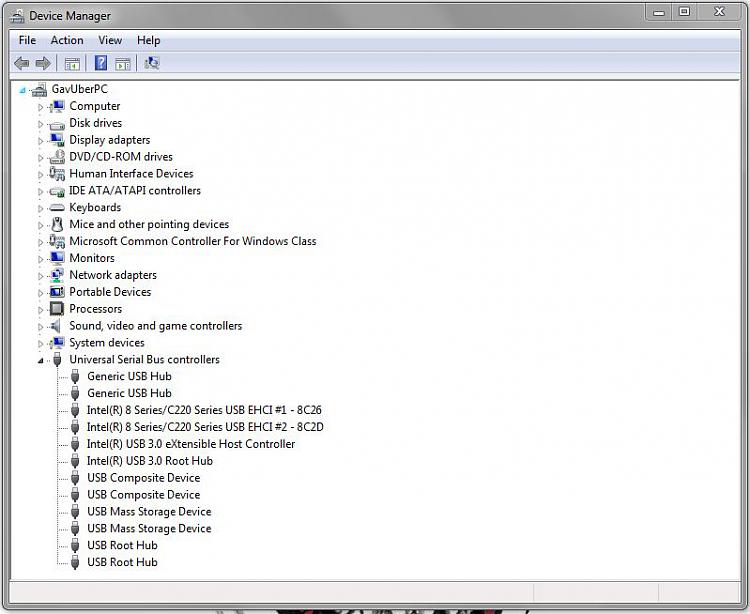
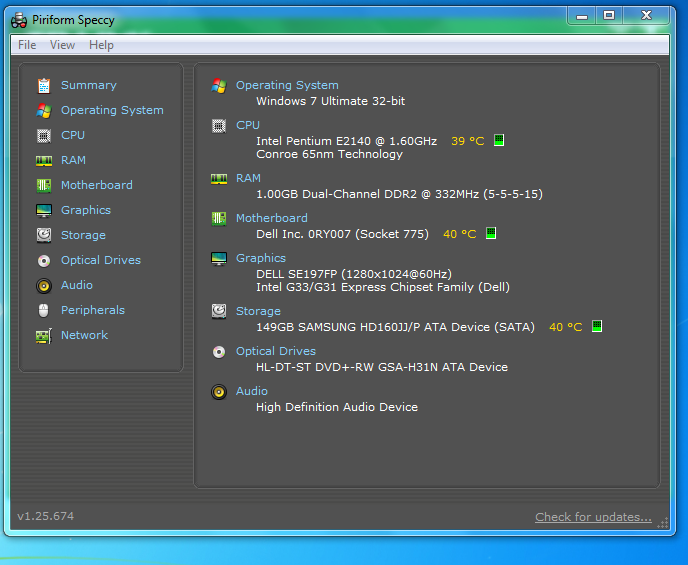
 So when I plug in my phone it appears alongside all those other symbols with the exlamation mark as a portable device. I think this is the crux of the problem and I don't seem to be having any joy updating them.
So when I plug in my phone it appears alongside all those other symbols with the exlamation mark as a portable device. I think this is the crux of the problem and I don't seem to be having any joy updating them.