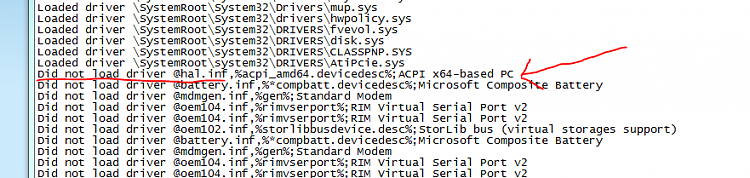New
#1
Driver failure on boot causing black screen
Hello,
Sorry if I've posted this in the wrong place, but it appears to be a driver problem (Most likely the GPU).
The computer reaches the "Starting windows" animation, but after that boots to a black screen with a cursor, then the hard drive activity light slowly flickers off, I'm not sure if this is of significance, but moving the cursor results in the screen instantly going to the lowest brightness setting.
I've tried to fix this myself and managed to fix it for a short amount of time, but now the problem is occurring again, I'll update my system specs in a second but this is an Acer Aspire 5532 notebook.
All help is appreciated, Thanks for reading.
I'm posting this from safe mode, and here's the ntbtlog.txt.
Please tell me if I've done anything wrong or you need any information, I will gladly do so.
Last edited by Dig03; 11 May 2014 at 05:04. Reason: Typo


 Quote
Quote