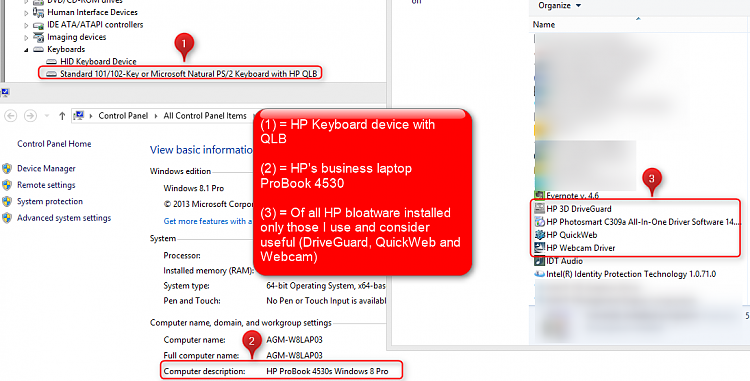New
#11
function keys don't work windows 7 ultimate
-
-
New #12
Hello, surely some different configurations out there. On any HP I've dealt with (mainly business models), stopping QLBctrl.exe immediately stops HP's function key assignment (assigning special functions to function keys is one of QLB's jobs). Unistalling the HP keyboard driver does the same, of course.
QLB working perfect for years here on all the HP's I owned, own or use at work, and it's a small, unobtrusive and transparent service (and very needed on my HP's). Of course others may have trouble, I recommend unistalling the driver, and then reinstall a fresh one downloaded from HP. For those models that may not need any special keyboard driver, that's fine! Good luck.
-
New #13
I have some problems following your logics. What on earth has a hardware device like keyboard to do with an app? It's like saying you can only use WD external HDD together with WD software.
My HP ProBook business laptops show the same keyboard device in Device Manager, with HP QLB. As a keyboard device it works perfectly well without QLB software, all HP ProBook specific button functions are there.
My HP Envy laptops report a standard keyboard, also with all HP Envy specific button functions available. No QLB app installed.
-
-
New #15
Hello, just a note with some info and examples, hopefully of use to OP and any readers.
Some of my hp's use the 'old' Keyboard driver with HP QLB keyboard\function key, gets installed by running this (example from my 'b' laptops), refered to as Standard 101/102-Key or Microsoft Natural PS/2 Keyboard with HP Quick Launch Buttons:
Drivers, Software and Firmware for HP Compaq 6730b Notebook PC - HP Support Center
On my recent (ex) 6560b Probook, the 'new' qlb\keyboard driver is denominated 'HP HotKey Support' (refered to as Standard 101/102-Key or Microsoft Natural PS/2 Keyboard with HP QLB):
Drivers, Software and Firmware for HP ProBook 6560b Notebook PC - HP Support Center
Both are small sub-30mb downloads, and just work out of the box, need no further messing with here, install and forget. Memory impact is around 2mb here (other hp models\consumer laptops may use other drivers, like on my current Toshiba, where it loads a 2mb 'Function Key Main Module').
About 'bloatware', I am of the opinion to not immediately cry wolf, some vendor installed programs are needed and\or helpful, and removing any programs\drivers should be done only after careful evaluation (whatever one may read on some random forum) and after making a system image (or at least a restore point) in case of troubles or resulting missing functionality. But of course, the likes of mcafee and some 900mb dvd player etc can go lol.
btw, when I did some fresh os install on any of my HP's, lately got no need to go to hp, as Windows Updates fetches qlb\function key\keyboard driver etc as required and installs everything correctly. Regarding drivers for brand\model-specific needs, seems Windows Update has been improving vastly over the years, am impressed.
I also recommend some reading on HP's own support forums, excellent resource regarding QLB \ function keys. Have a fine day.
Related Discussions


 Quote
Quote