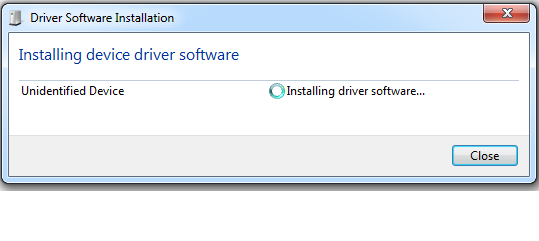New
#1
Windows has stopped this device because it has reported problems.
Hello,
I recently purchased a gaming mouse and it got shipped yesterday night.
I've been banging my head against the wall trying to figure out how to make my mouse work on my computer.
I keep getting this error whenever I try to plug in the mouse. I's a USB 2.0 mouse.
Windows has stopped this device because it has reported problems. (Code 43).
I've manually tested each and every USB port on my computer and they ARE working fine with other devices. It just don't work specifically with this mouse.
I've installed the drives from the CD supplied with the mouse by the vendor.
I've uninstalled USB port, restarted computer multiple time with little to no success.
The computer meets the specifications of mouse required.
The mouse works fine on my laptop running windows XP on which I can just plug and use it. There's even no need to install drivers manually. So, I'm kind of frustrated and clueless about this. Any help is appreciated.
I'm running Windows 7 Service Pack 1(64 bit). Please let me know if I can provide any other information.


 Quote
Quote