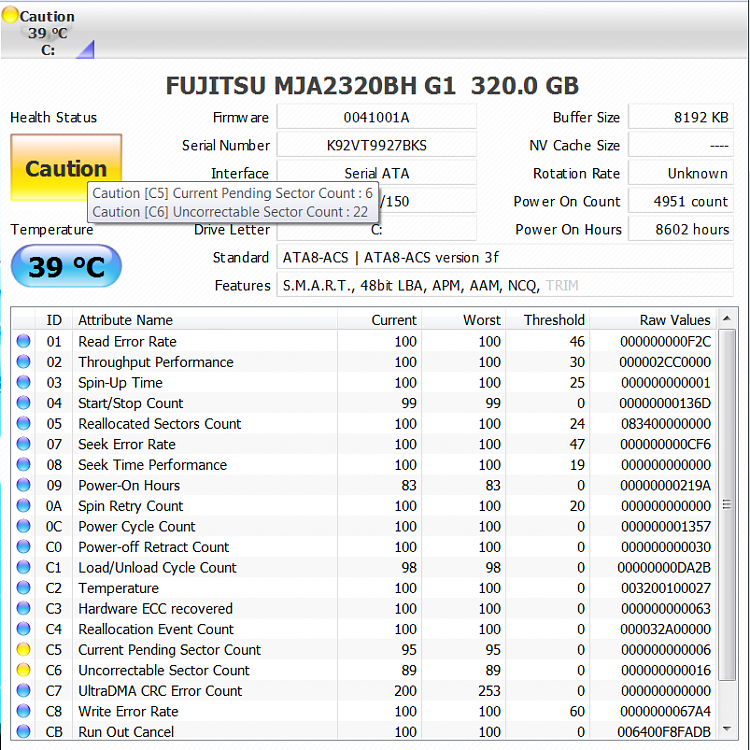New
#1
File record segments unreadable, then booted up what do i do now?
Hi all,
I am a complete noob with computers. Earlier today, i turned on my computer but it froze at startup, so i powered it off from the external power button and restarted. After it booted up the second time, PC tools firewall plus said it had been tampered with so i tried to run malwarebytes anti malware, but it wouldn't start and my start menu froze. So I powered it off externally again, and this time it booted up to a black screen reading "Checking file system on C:. THE TYpe of file is NTFS. One of your disks needs to be checked for consistency." Chkdsk started and at least 10 record file segments came up as unreadable. It looked like the process would take a while so i went to get my phone to document it but by the time i came down it had already finished that portion and had moved on to deleting things (sorry for the vagueness but i didnt catch the process) with $ in front of things. Finally, windows booted up albeit kind of slowly and with faint beeps and now my computer is working fine as far as I know. Im running avg scans right now.
Sorry for the long post. My question is what could have caused this? How cAn i prevent it? What should I be doing right now?
Specs:
Windows 7 home premium
6.1.7601 service pack 1 build 7601
Sony
Vgn-nw240f
X64
Intel(r) core(tm) 2 duo CPU t6600 @ 2.20ghz
4.00 gb


 Quote
Quote