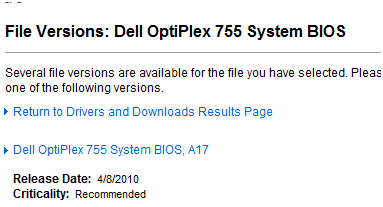New
#11
I am having a similar issue as the original poster of this thread.
- I purchased a used PC (Dell Optiplex 755) minus the hard drive.
- I had a 2nd drive in my existing PC that I had planned to use. This was wiped and installed in the newer machine so it is a clean install.
- I am receiving the error "This computers Hardware may not support booting to this disk. ensure that the disk controller is enabled in the BIOS"
- Interestingly enough, the 1st install attempt appeared as though it was going to work. It saw the drive and started the install, but crapped out when it got to the 'updates' section of the install.
Motherboard is: DR845Printed Wiring Assy,Planar Motherboard,Desktop,Dell Computer Corporation,OPTI-755 (this is a copy/paste directly from the Dell site after entering the service tag).
Software is Win 7 Pro 64 bit.
I will say that I just stumbled upon this thread and have not tried ACHI mode as of yet (actually, I may have as I do not recall what the original setting was). Regardless, I will check this first when I get home.
But since this failed for the 1st user I assume it won't work for me either. So I just thought I would get a thread going to see if anyone had any suggestions.
This has been a frustrating process! : ) I've spent hours researching the error online and have yet to locate a fix yet. I appreciate the help that anyone can provide!


 Quote
Quote