New
#1
Intel chipset driver caused BSOD - why?
I installed this:
I then got a BSOD and my boot disk (an SSD) disappeared from the BIOS. I thought I was in big trouble. I have another controller so I plugged the SSD into the other one and booted to it and rolled back to the MS driver (just for the SATA controller). I then put everything back together.
Back to this:
Everything seems to work now. Do I need to take any further steps to prevent this from happening again? What happened? Any info would be helpful. Thanks

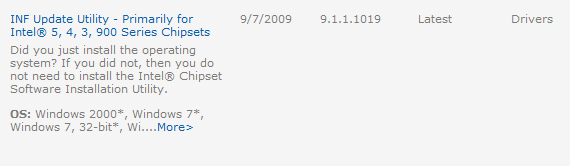
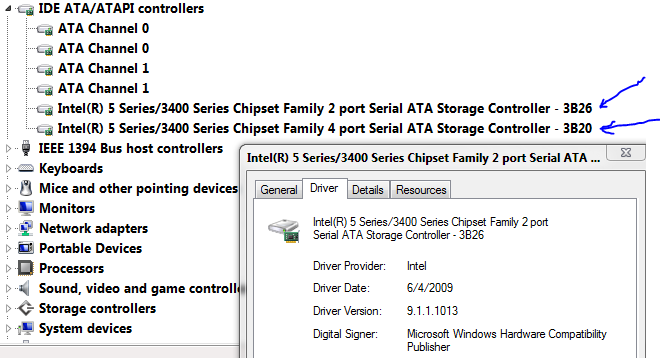
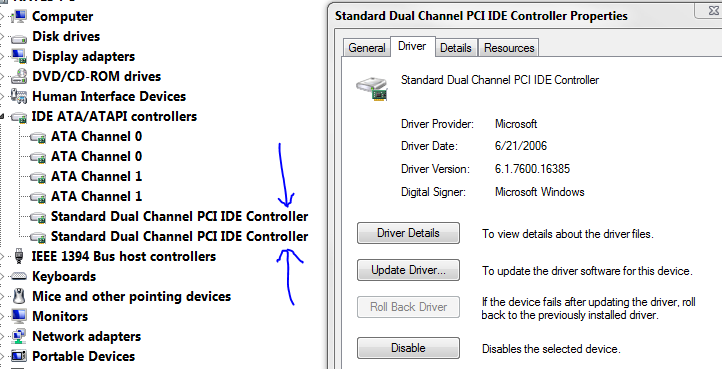

 Quote
Quote