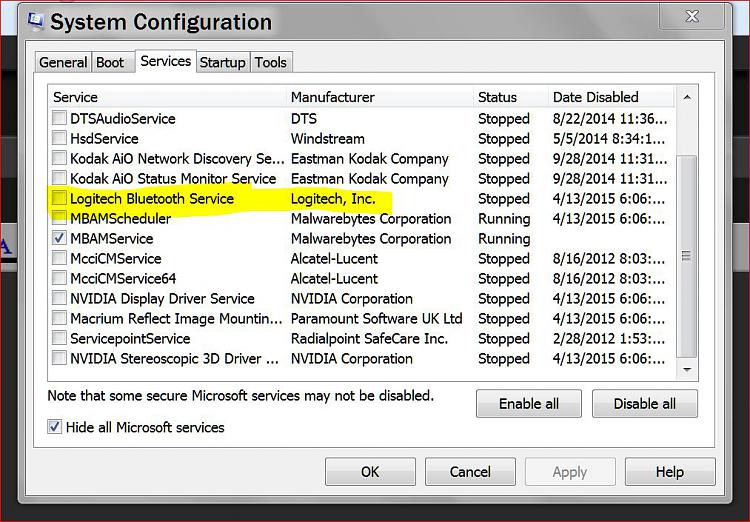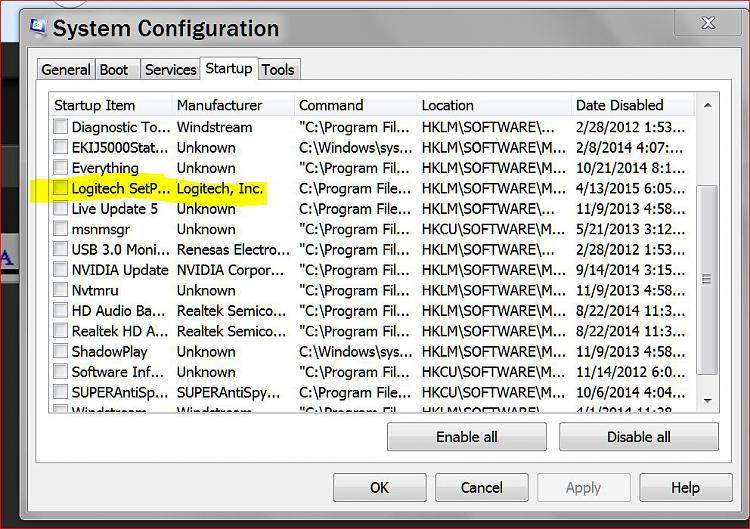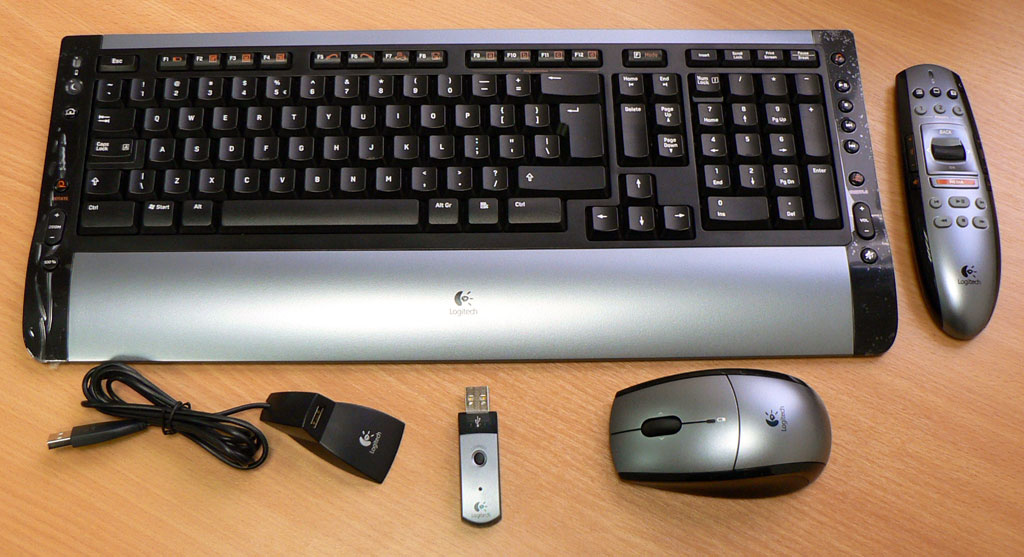New
#1
Setpoint setting program appear randomly at startup.
Hi
I installed setpoint 6.61 and I notice sometimes
Setpoint settings program would randomly appear at startup.
I don't know why it appears, it would appear randomly
and it would sometime change my settings to the default.
I have tried search in logitech forum..
But the solutions don't seem to have fix it.
Since logitech is a big keyboard/mouse manufacturer..
I think many people would have the same setpoint software.
If anyone has the same issue or solution.
Please post here...


 Quote
Quote