New
#1
Is this free open-source Driver Pack Download site legit?
I never saw it before googling today for Win7 drivers for Asus x550LC. Ultrabook Asus X550LC. Download drivers for Windows 7 / Windows 8 (32/64-bit)
After watching a 60 second ad I was able to download the full 7 Driver pack for this Win8 PC which only offers drivers for 8. It extracts a Download Manager that appears to have the full set of drivers:
So I test downloaded both WLAN drivers to upload for OP to OneDrive, went ahead and referred OP for any missing after all WIndows Updates are done. Can't install windows 7 on new asus laptop Solved - Windows 7 Help Forums
Is it too good to be true? Where has it been all my life?
Last edited by gregrocker; 04 May 2015 at 23:21.

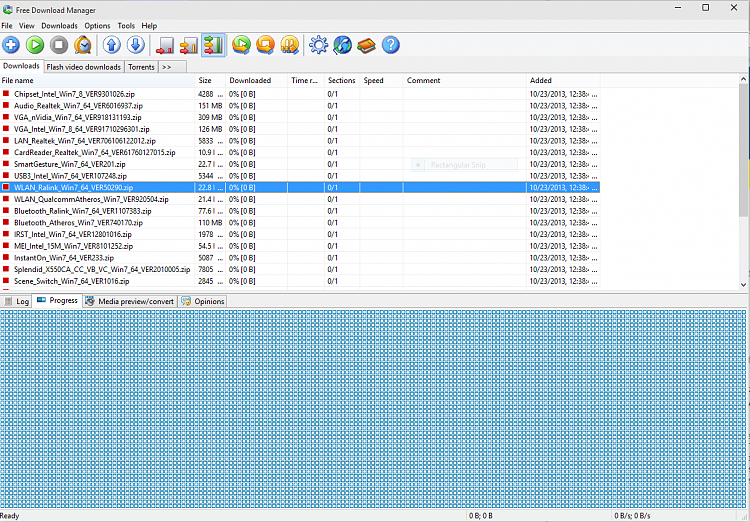

 Quote
Quote