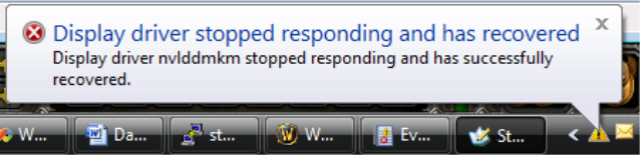New
#1
nvlddmkm.sys
Display driver has stopped working, and has recovered. *But gaming progress is lost_.
Some new info I have figured out is the nvlddmkm.sys in (C:\Windows\System32\drivers) could be bad, the original found in (C:\NVIDIA\DisplayDriver\***.***\Display.Driver) can be used in it's stead, same holds true for any other driver files used by the system.
edit: "The original files are condensed and you might want to use the expand.exe cmd."
Tried and tested most know remedies to cure "Display driver has stopped responding and has recovered" including:
*Clean pc, Check hardware.
*Manually inspected the Windows Registry and deleted anomalies.
*Utilized known anti-virus and malicious software applications.
*Set PhysX Configuration to Gpu instead of Auto or Cpu.
*New drivers, legacy drivers.
*Heat paste (Thermal grease) replaced on Gpu and on Cpu.
*Different Os, Reformatted all drives and fresh install of Os, Swap components with other pc.
*New game install, repair installs with accompanying DirectX, Microsoft C++. Net.
*Downloaded and installed Windows recommended optimal updates.
*Out of the box new pc.
*Applied known TrdDelay and similar Regedit fixes.
*Removed everything except Microsoft Services from the services and start-up
tabs in MsConfig.
*Upgraded windows registry video control with known missing entries...
PS: "This problem has been observed regardless the iteration
graphics card used or the driver version set installed!"
I will post if I find out something new, if you do please do post it here.
Last edited by iTRiP; 27 May 2015 at 14:28.


 Quote
Quote